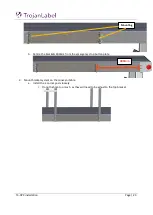T3-OPX installation
Page | 30
2.
Connect the power supply cord plug to the power source outlet (grounded wall or extension
cables)
3.9
Powering on
3.9.1
Safety Check
Before powering on the TrojanThree, visibly ensure that no foreign objects are interfering with the print
engine module.
3.9.2
Power on process
Turn on the power via the power inlet switch on both T3-OPX and mail table (MT1/2)
3.10
Calibrate the table position and level unit
Calibrate the table position for the unit to determine the zero height position of the table and also ensure
the unit is aligned to the table (x/y tilt). This is handled by the process below:
1.
Open the service menu
2.
Select “Initial Full Calibration” and press run
3.
Wait for the process to finish, it will take a couple of minutes
Grounding:
Always use the supplied power supply cord connected to a grounded power outlet.
Power inlet
Содержание T3-OPX
Страница 1: ...T3 OPX user guide Version 1 2...
Страница 5: ...T3 OPX installation Page 4...
Страница 7: ...T3 OPX installation Page 6 1 1 1 Emissions...
Страница 13: ...T3 OPX installation Page 12...
Страница 17: ...T3 OPX installation Page 16 2 2 Backside Height controllers 3 Inlets Ink lid Serial plate...
Страница 20: ...T3 OPX installation Page 19...
Страница 34: ...T3 OPX installation Page 33 i The process will use the purge height in the settings menu...