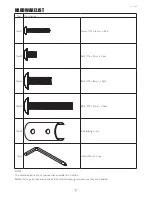10111-AU
page
7
COMPUTER FUNCTION
A.DISPLAY WINDOW:
1.AUTO
: shows the program function
2.TINIE
: shows the operation time
3. SPEED
: shows the speed level
B.CONSOL BUTTON
1. STOP
: to stop the POWER VIBE, or reset the manual program (P0)
2. START
:to start the machine
3. AUTO
: to set the manual program (P0), or select one of the automatic programs (P1-P5)
4.TIME/ENTER : to set the time (1-10 minutes)
5. SPEED
▲
: to increase the speed level (1-17)
6. SPEED
▼
: to decrease the speed level (1-17)
1. MANUAL PROGRAM
The AUTO Button will display P0,TIME display 000, SPEED display 00 The preset time is 10 minutes at speed level
I. Use theTime Enter Button to select the time 1-10 minutes. After pressing the START button, use the SPEED UP/
DOWN button to adjust the speed level (I - 17).
2. AUTOMATIC PROGRAMS
Push the AUTO Button to select the program P1
→
P2
→
P3
→
P4
→
P5
→
P0 (Manual). The time interval is 10
minutes for each program.
NOTES: The Automatic programs are set, and the user can not change the Speed or Time.
PROGRAM
SPEED
TIME
P1
6
10MINS
P2
10
10M1NS
P3
16
10M1NS
P4
3-6-9-12-15
10MINS, with interval 5 SECS per level speed
P5
4-7-10-13-15-17
10 MINS, with interval 5 SECS per level speed
FEATURES OF THE CONSOL
The advanced consol offers a selection of features designed to
make your workouts more enjoyable and effectiveWhen the
manual mode of the consol is selected, the vibration of the
exercise can be changed with a touch of a button. As you exercise
the consol will provide continuous exercise feedback.The consol
also offers 17 vibration speed and 5 programs. Each program
automatically changes the speed of the exercise cycle and prompts
you to increase or decrease your pace as it guides you through an
effective workout.
Содержание POWER VIBE 255
Страница 16: ...page 16 10111 AU EXPLODED DRAWING...