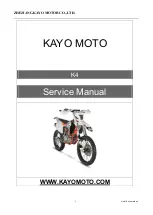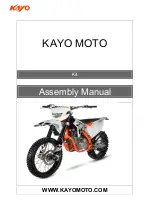GENERAL INFORMATION
54
▼
Push the joystick down/up to select
the required Indicator option. Press
the joystick centre to confirm.
Indicator Settings Options
Manual
The self-cancelling function is off.
The direction indicators must
be manually cancelled using the
direction indicator switch.
Self Cancel
The self-cancelling function is on.
A short press on the direction
indicator switch activates the
direction indicators for three
flashes.
A longer press on the direction
indicator switch activates the
direction indicators for eight
seconds and an additional 65
metres.
For more information on direction
Settings - Factory Reset
The Factory Reset option allows the
Settings options to be reset to the
default setting.
Journey Menu
The Journey menu allows configuration
of the motorcycle journey information.
12:34
PM
15
°C
0
F
E
N
MPH
RPM X 1000
8
9
10
11
1
2
3
4
5
6
7
8
9
10
11
1
2
3
4
5
6
7
0
12
12
Trip
Lap Timer
Fuel Status
Journey
To access the Journey menu:
▼
From the Main menu, push the
joystick down and select the Journey
option.
▼
Press the joystick centre to confirm.
▼
Select the required option from
the list to access the relevant
information.
Journey - Trip Meter
There are two trip meters that can be
accessed and reset in the information
tray.
000056
54.2
1
2
49:17
12:34
PM
15
°C
0
F
E
N
MPH
RPM X 1000
8
9
10
11
1
2
3
4
5
6
7
8
9
10
11
1
2
3
4
5
6
7
0
12
12
DISTANCE
AVERAGE SPEED CALC.
DURATION
TRIP
To view a specific trip meter:
▼
Push the joystick left or right to
select 1 or 2 from the tabs.
▼
The relevant trip meter information
is then shown.
To reset a trip meter:
▼
Select the trip meter to be reset.
▼
Press and hold the joystick centre
for more than one second.
▼
The trip meter will then be reset.
Содержание Tiger 1200 GT 2021
Страница 6: ...FOREWORD 06 This page intentionally left blank...
Страница 20: ...SERIAL NUMBERS 20 This page intentionally left blank...
Страница 23: ...GENERAL INFORMATION 23 Electrical Accessory Sockets 90 USB Socket 92 Running In 93 Daily Safety Checks 94...
Страница 96: ...GENERAL INFORMATION 96 This page intentionally left blank...
Страница 180: ...WARRANTY 180 This page intentionally left blank...