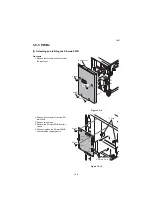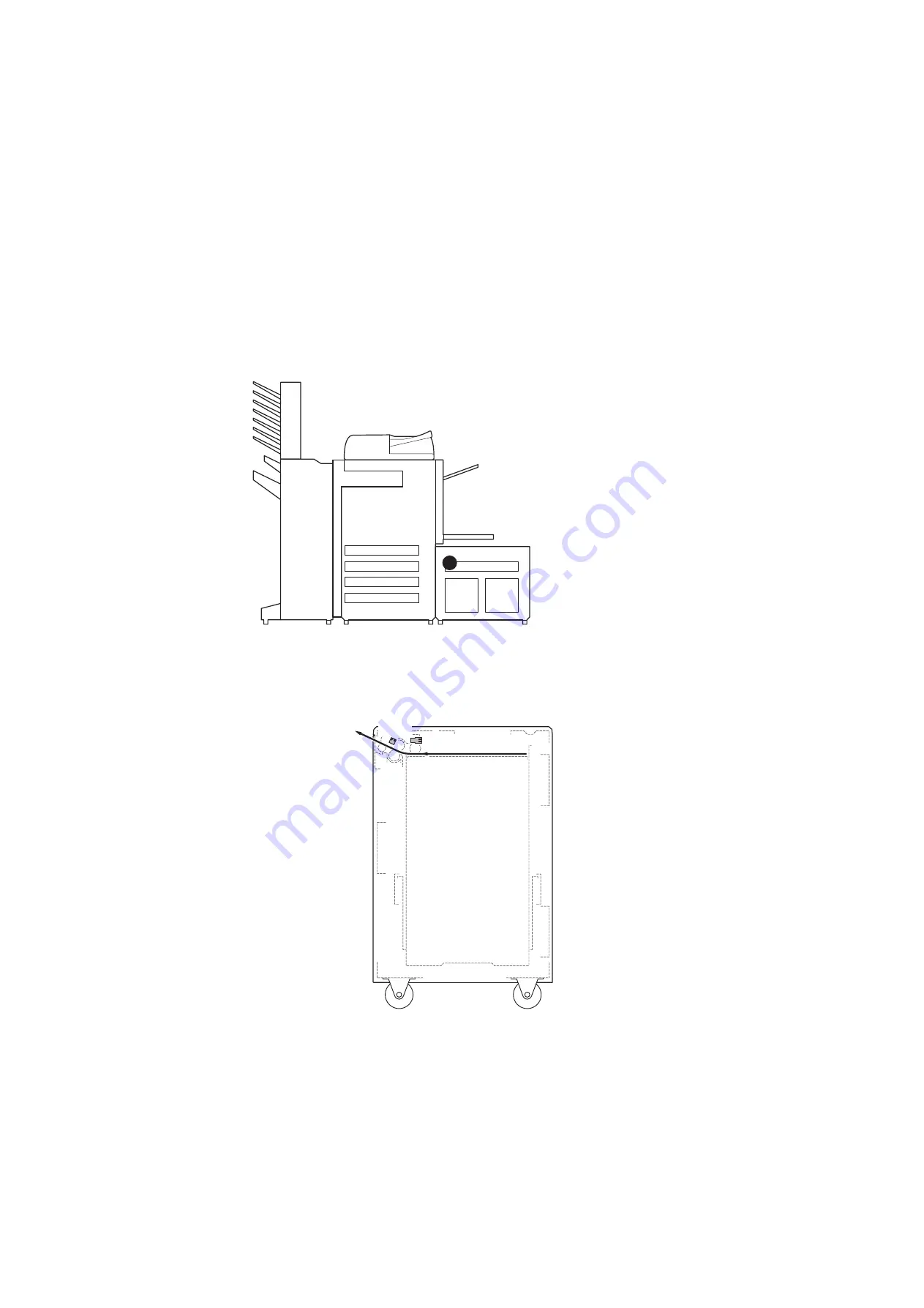
3NG
1-4-1
1-4 Troubleshooting
1-4-1 Paper mis feed detection
(1) Paper mis feed indication
When a paper mis feed occurs, the machine immediately stops printing and displays the paper mis feed mes-
sage on the operation panel. To remove paper mis fed in the machine, pull out the cassette, open the paper
conveying unit or paper conveying cover.
Figure 1-4-1 Paper mis feed indication
(2) Paper mis feed detection condition
Figure 1-4-2 Paper jam location
D
L
L. Mis feed in cassette 5
SFPS
SFFS
Содержание Utax PF 770
Страница 1: ...Service Manual 3DSHU HHGHU 3 5HY Date 0 20 1 60 ...
Страница 2: ...Service Manual 3DSHU HHGHU 3 5HY Date 0 20 1 60 ...
Страница 4: ...Revision history Revision Date Replaced pages Remarks 1 6 April 2011 CONTENTS 2 4 1 to 2 4 3 ...
Страница 5: ...This page is intentionally left blank ...
Страница 11: ...This page is intentionally left blank ...
Страница 16: ...3NG 1 1 3 1 1 3 Machine cross section Figure 1 1 2 Paper path ...
Страница 17: ...3NG 1 1 4 This page is intentionally left blank ...
Страница 69: ...3NG 1 5 12 This page is intentionally left blank ...
Страница 77: ...3NG 2 3 4 This page is intentionally left blank ...