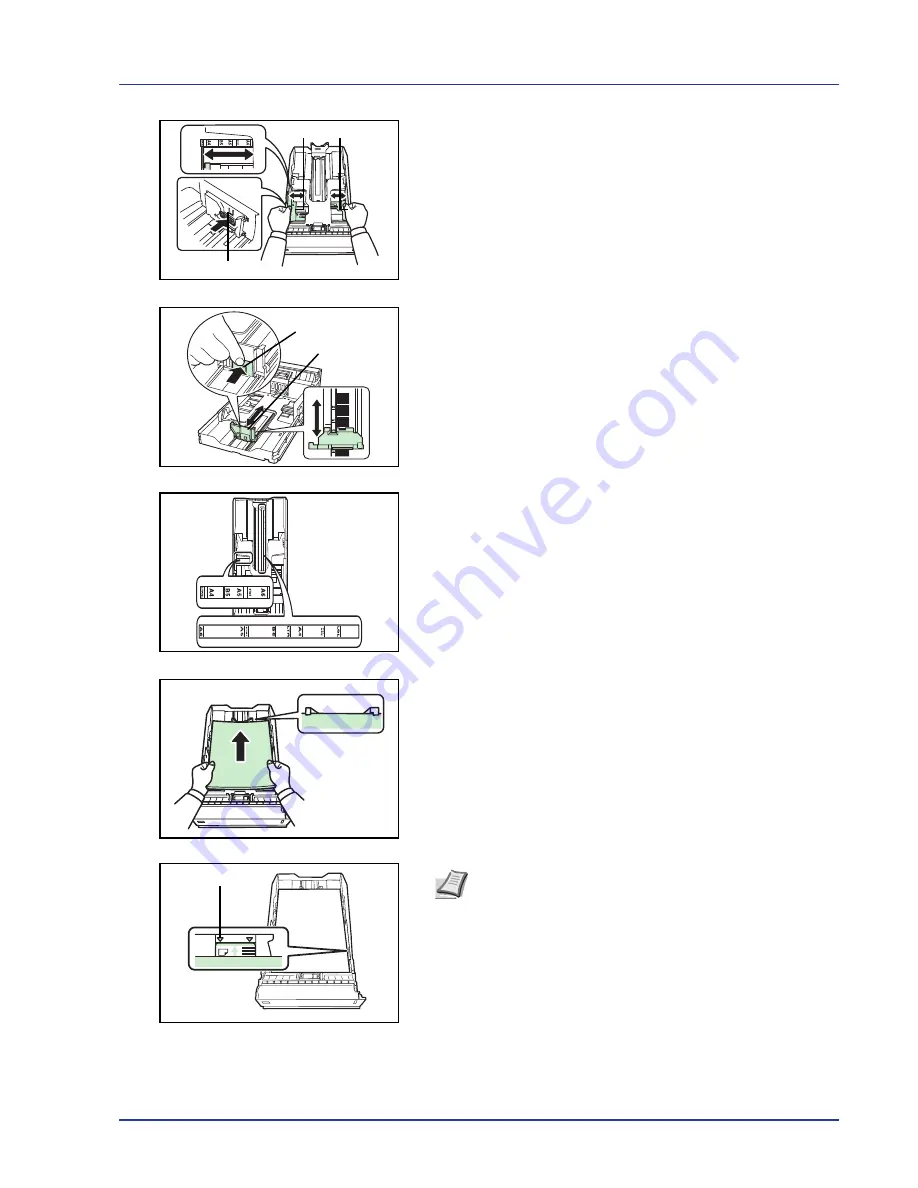
Handling Paper
1-15
4
Pull the release lever of both side guides and slide to the desired
paper size.
5
Pull the release lever and slide the paper stopper to the desired paper
size.
When using non-standard size paper, move the paper guides and
paper stopper all the way out, insert the paper, then adjust the paper
guides and paper stopper to the size of the paper. Adjust them so that
they are in light contact with the paper.
Standard paper sizes are marked on the inside of the paper cassette.
6
Slide the paper into the paper cassette.
Note
Do not load more paper than will fit under the load limits
on the paper guides.
The paper cassette will hold approximately 500 sheets of 80
g/m² (21 lb.) paper with a thickness of 0.11 mm.
Release Lever
Paper Guides
Release Lever
Paper Stopper
Load Limit
Содержание CLP 4630
Страница 1: ...Instruction Handbook Advanced CLP 4630 Colour Printer ...
Страница 2: ......
Страница 4: ...iv ...
Страница 36: ...2 12 Using the Operation Panel Menu Map Sample Menu Map Printer Firmware version ...
Страница 126: ...3 8 Options ...
Страница 134: ...Glossary 4 ...
Страница 138: ...UTAX GmbH Ohechaussee 235 22848 Norderstedt Germany ...
















































