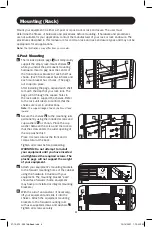6
2
3
A
1
Quick Installation
1
Plug the UPS into an outlet on
a dedicated circuit.
Note:
After you plug the UPS into a live AC outlet,
the UPS (in “Standby” mode) will automatically
charge its batteries, but will not supply power to its
outlets until it is turned ON.
2
Plug your equipment into
the UPS.*
* Your UPS is designed to support only electronic
equipment. You will overload the UPS if the total
VA ratings for all the equipment you connect
exceeds the UPS Output Capacity. To find your
equipment’s VA ratings, look on its nameplates.
If the equipment is listed in amps, multiply
the number of amps by 120 to determine VA.
(Example: 1 amp × 120 = 120 VA) If you are
unsure if you have overloaded the UPS outlets,
see LOAD icon description in
LCD Interface
section under
Basic Operation
.
3
Turn the UPS ON.
Press and hold the
button
A
for one
second. The alarm will beep once briefly.
Note:
UPS system will function properly upon
initial startup, however, maximum runtime and a
successful self-test will only be accessible after it
has been charged for 24 hours.
21-10-012 - 933148-Book.indb 6
21-10-012 - 933148-Book.indb 6
10/14/2021 1:10:24 PM
10/14/2021 1:10:24 PM