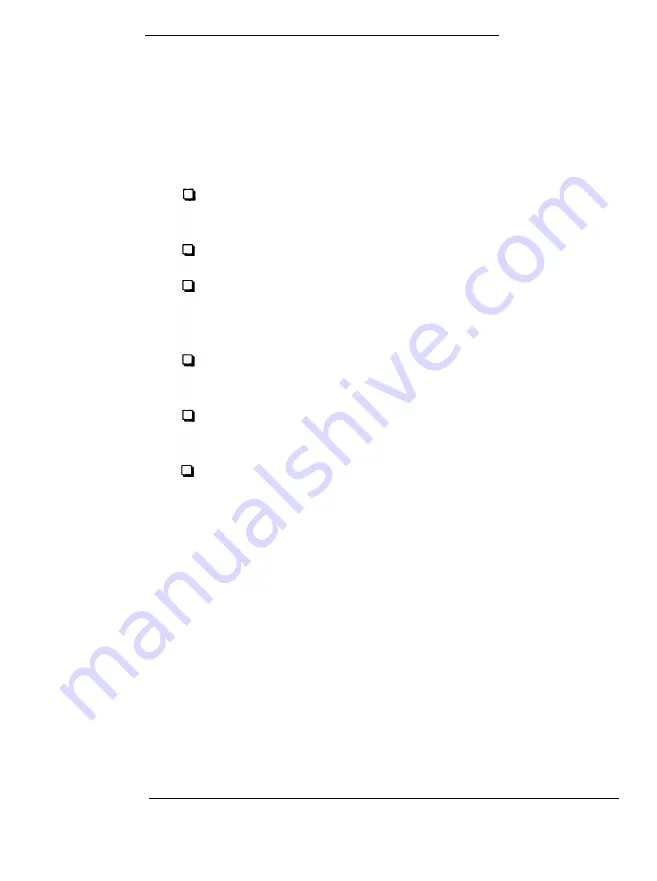
Removing The Motherboard
In order to change the settings defined by these switches, it will
be necessary to remove the system motherboard from the
chassis. To do this, follow these steps, referring to Chapter 7,
“Expanding Your System,” where necessary:
Unplug all of the cables from the rear panel of the main
system unit.
Remove the main system unit cover.
Remove all expansion boards from their slot connectors on
the system motherboard, noting the location of each board
and any internal cable connections, for re-installation later.
Carefully unplug all of the cables connected to the system
motherboard, noting their locations for later.
Remove the several screws that attach the system
motherboard to the chassis.
Carefully slide the motherboard out of the chassis.
To re-install the motherboard, reverse this procedure.
System Mother Board
B-3
Содержание CW3S20A Canadian Product
Страница 1: ...SX386E OPERATIONS GUIDE...
Страница 17: ...Appendix C Connector Pinouts I OPorts C l Expansion Slot Connectors C 5 Contents xvii...
Страница 145: ...Figure 7 6 Mounting the Internal Hard Disk Drive 7 16 Expanding Your System...
Страница 148: ...l Memory Bank Configurations l BIOS ROM 64K byte 150ns 2ea Specifications A 3...




























