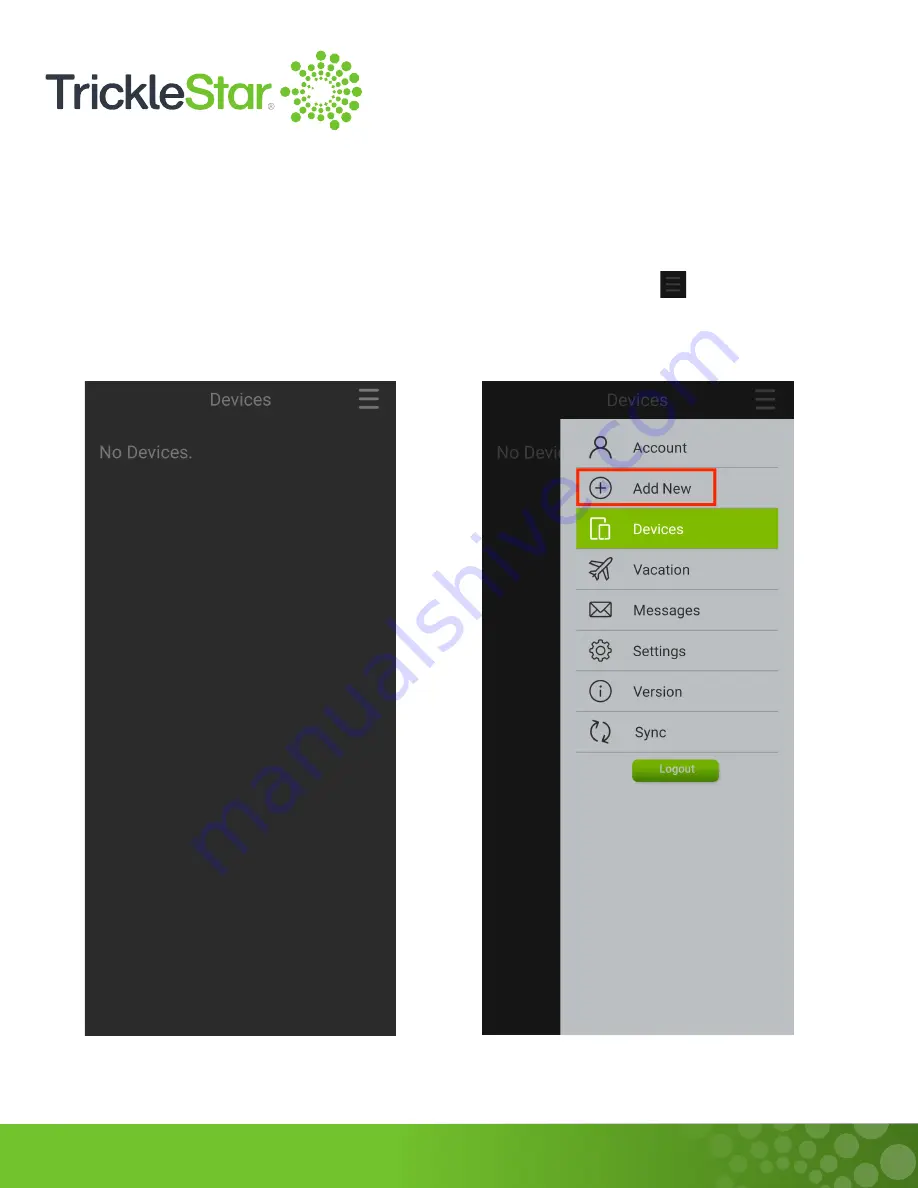
61
Adding a New Device
To add a new device in the TrickleStar App, please follow the steps below:
1. Launch the TrickleStar App, you should
see the below screen if you do not have
any devices added to your TrickleStar
account.
2. Tap on the Menu icon and tap on “Add
New” to add a new device.
Fig 61-A
Fig 61-B
Содержание TS2501
Страница 1: ...User Manual TS2501 Wi Fi Smart Thermostat ...
Страница 26: ...26 2 Under the Fan setting select On Fig 26 A ...
Страница 27: ...27 App 1 At the App Devices tab tap on the Fan setting and select On Fig 27 A ...
Страница 29: ...29 2 Under the Fan setting select as Auto Fig 29 A ...
Страница 30: ...30 App 1 At the App Devices tab tap on the Fan setting and select Auto Fig 30 A ...
Страница 33: ...33 4 The duration field will be updated to reflect the length of the remaining fan run time Fig 33 A ...
Страница 37: ...37 App 1 From the App Devices tab tap on the Info tab 2 Tap on Mode Fig 37 B Fig 37 A ...
Страница 46: ...46 13 Click Restart to restart the manual identification process Fig 46 A ...






























