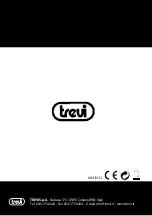EC 878
_4
ENGLISH
1. Minute set button
2. Hour set button
3. Alarm on indicator
4. Snooze button
5. Alarm on / off button
6. Alarm set button
7. Time set button
8. Digital led display
POWER SUPPLY
Plug the cord into any 230 volts 50Hz AC home outlet. The entire display will
flash, meaning the incorrect time is being displayed. This is a normal condition
and will stop when you set the time.
CLOCK SETTING
Press and hold the Time Set Button (7), press the Hour set button (2) and then
press and hold the Alarm Set Button (6), press the Minute Set button (1) until
the correct time is displayed.
ALARM SETTING
Press and hold the Alarm Set Button (6), press the Hour set button (2) and then
press and hold the Alarm Set Button (6), press the Minute Set button (1) until
the correct alarm time is displayed.
TO OPERATE ALARM
Press Alarm On / Off button (5) once to set alarm on. The Alarm On Indicator
(3) will light up. Press Alarm On / Off button (5) again to set alarm off. The
Alarm On indicator (3) will be off.
SNOOZE
When the alarm sounds, simply press the Snooze button (4) to temporarily
silence the alarm. The alarm will sound again 9 minutes later. This can be
repeated as often you wish, for up to two hours.
BATTERY BACK-UP (Battery Not Included)
To utilize the battery back-up feature, open the Battery Compartment on the
bottom of the unit an install a 9-volt battery. In the event of a power failure, if a
battery has been installed, this unit will automatically switch to a battery
stand-by circuit. Under battery operation, the clock will keep the time running
and the alarm will sound at the preset time. Only the clock display will not
light to save battery energy. If you have a long power failure you may need to
make a slight adjustment to the clock time after AC power returns. The clock
uses an internal battery powered clock circuit that is less accurate than the
power line frequency. Just follow Time Setting instructions, the alarm time will
remain correct.