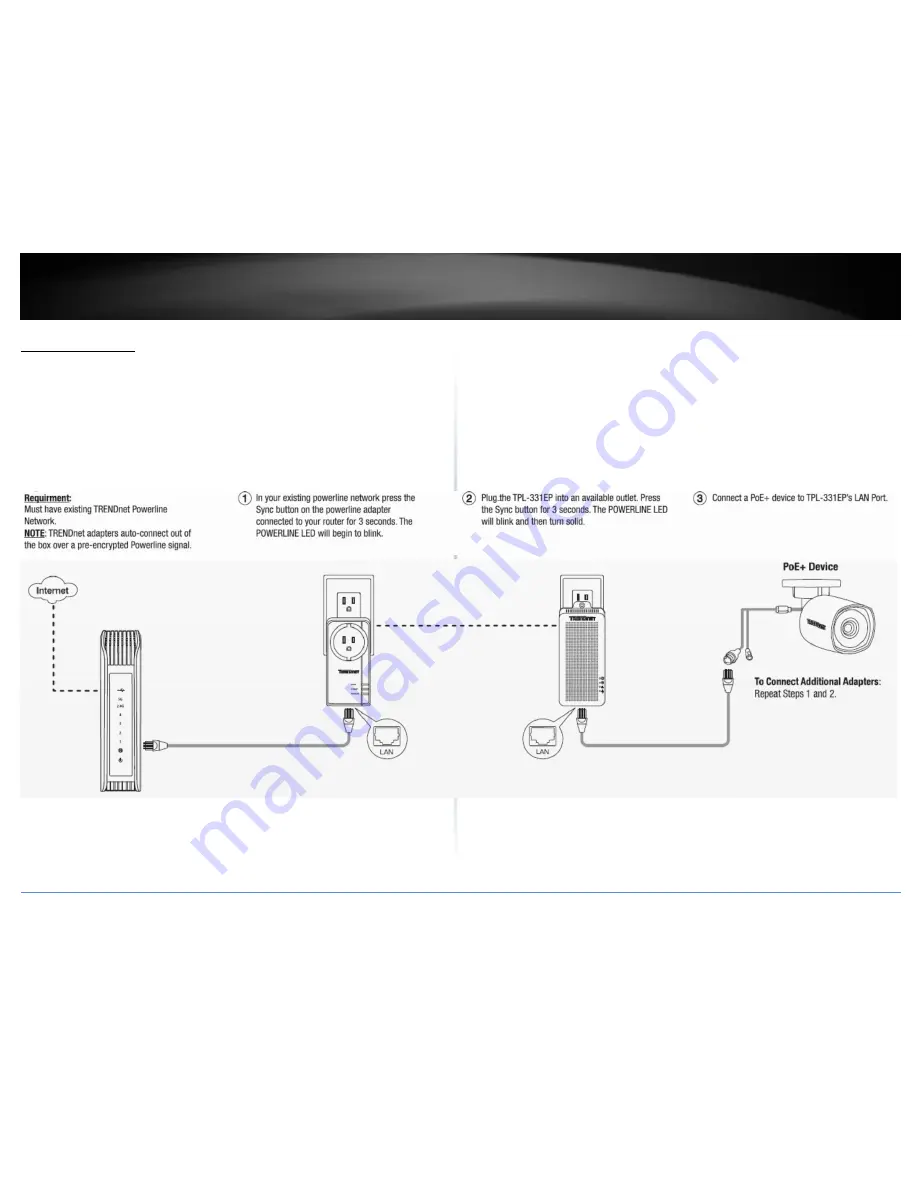
© Copyright 2018 TRENDnet. All Rights Reserved.
TRENDnet User’s Guide
TPL-331EP / TPL-331EP2K
4
Basic Installation
Note: It is recommended to plug the adapters into nearby outlets before installing the devices to the desired locations.
Note: If you are connecting the adapters to a third-party powerline device other than TRENDnet and encounter issues, please refer to the manufacturer’s documentation for the
appropriate sync button procedure.
Note: The sync button procedure steps below demonstrate using TRENDnet powerline model TPL-331EP, but the same procedure applies to TRENDnet powerline models TPL-406E / TPL-
407E / TPL-420E / TPL-421E / TPL-422E / TPL-423E/ TPL-331EP.
Connecting the adapters using Powerline
Содержание TPL-331EP
Страница 1: ...TRENDnet User s Guide Cover Page ...
Страница 14: ......
































