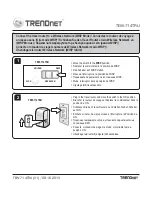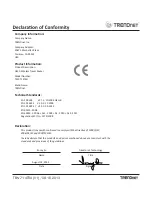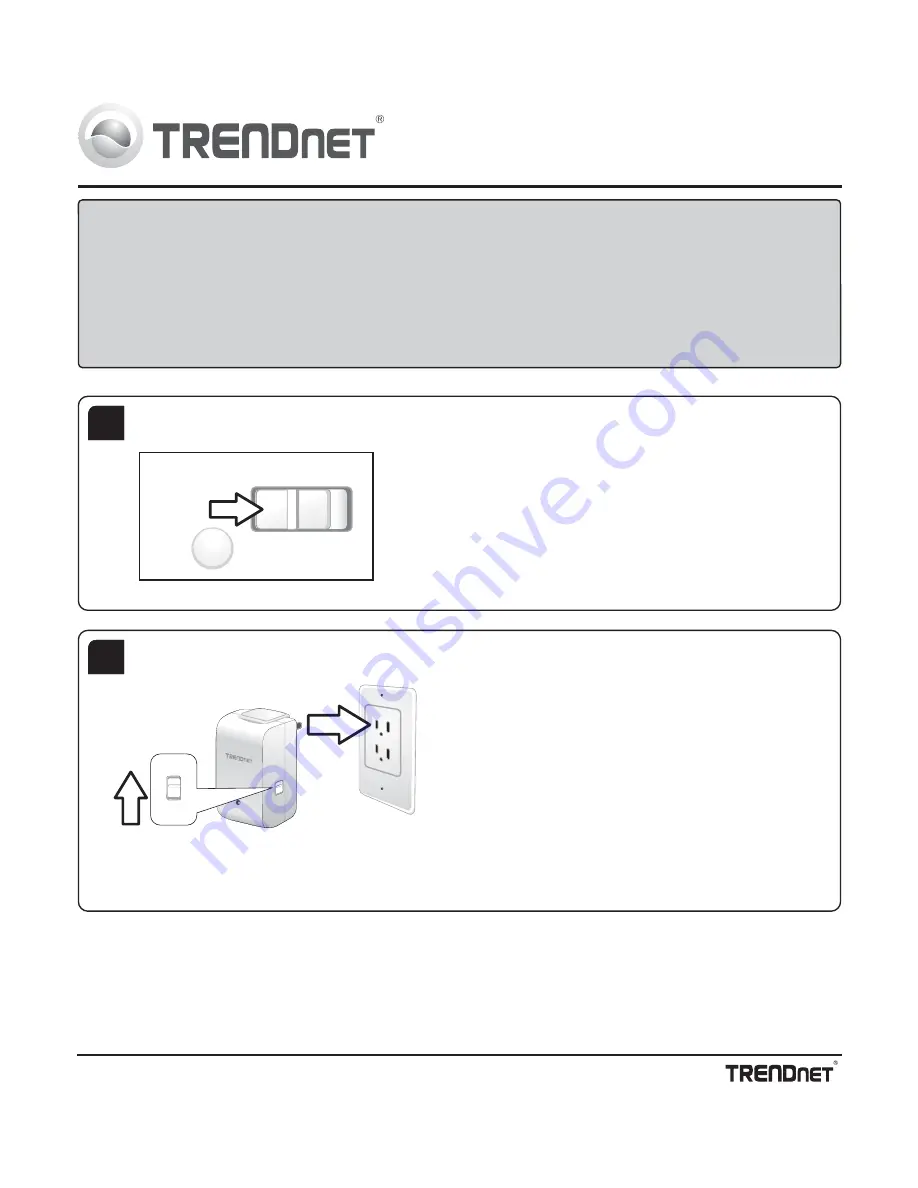
Connect the travel router to a Wireless Network (Router Mode) /
Connectez le routeur de voyage à un réseau câblé (le mode de routeur) /
Schließen Sie den Travel Router an ein Ethernetnetz an (Router modus) /
Conecte el router dl viaje con una red alámbrica (el modo del router) /
Подключите маршрутизатор к проводной сети (режим роутера) /
Conecte o roteador de viagem numa rede cabeada (modo roteador) /
Ühendage reisiruuterit traadiga võrguga (Router mode)
1
1
1
2
Move the switch to the Router position.
Déplacer le commutateur à la position de Routeur.
Den Schalter auf die Routerposition stellen.
Mover el interruptor a la posición del router.
Переведите переключатель в положение маршрутизатора.
Mova o interruptor para a posição do roteador
Liigutage lülitit Router asendis.
Plug in the travel router and move the switch to the ON position.
Brancher le routeur de voyage et déplacer le commutateur dans
la position de ON.
Schliessen Sie den Travel Router an und stellen Sie den Schalter
auf ON.
Enchufe el router de viaje y mueva el interruptor a la Posición de
ON.
Подключите маршрутизатор и установите переключатель в
положение ВКЛ.
Conecte o roteador de viagem e mude o interruptor para a
posição ON.
Ühendage reisiruuterit ja liiguta lüliti asendisse.
TEW-714TRU
TEW-714TRU
ON
OFF
ON
OFF
TEW-714TRU
ROUTER
WISP
WPS
REPEATER
TEW-714TRU (V1) /08.16.2013