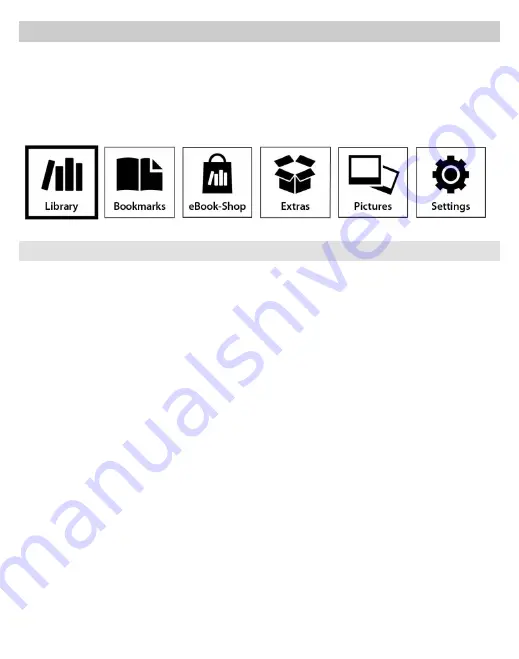
23
9
Other eBook Reader functions
You will find other eBook Reader's functions in the lower area
of the home screen. To reach the home screen of eBook Reader,
press the
h
button.
9.1
Library
Using the "L
IBRARY
" button, you can access all eBooks on your
reader. If you press the OK button
and then the
l
menu
button, the following submenus will show:
9.1.1
Favorites
The titles that you have previously marked as your favorite are
displayed under "F
AVORITES
". By pressing the
l
menu button
again, you can delete the created favorites in the next menu
one by one or all at once.
9.1.2
Bookmarks
"
B
OOKMARKS
" is used to show the bookmarks of the selected
book created by you. By pressing the
l
menu button again,
you can delete all the bookmarks in this book in the next menu
under "
R
EMOVE BOOKMARKS
". You can remove all the bookmarks in
all the books via "
D
ELETE ALL BOOKMARKS
".
Содержание Pyrus 2 LED
Страница 1: ...TrekStor eBook Reader Pyrus 2 LED EN User manual 1...
Страница 12: ...12 4 Package contents TrekStor eBook Reader Pyrus 2 LED USB 2 0 cable USB A to Micro USB Quick guide...
Страница 15: ...15 6 Get to know your TrekStor eBook Reader Pyrus 2 LED 6 1 Controls and connections...
Страница 20: ...20 8 eBook Reader home screen...
Страница 41: ...41 11 2 19 Close Using this option you can close the menu and continue reading your book...
Страница 56: ...56 18 1 CE...






























