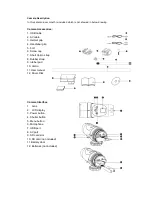Turning the Camera On
Press and hold the power button, The LCD display will light up
(one beeping sounds). It enters video mode, The time displayed on
screen is the remaining time for taking video, the first two numbers
display hours, the last two numbers display minutes.
Turning the Camera Off
Press and hold the power button for 2 seconds, The LCD
display OFF (you will hear beeping sounds), and then the LCD display will turn off after 1
second.
Taking Video Footage
1. Aim at the subject you want to shoot.
2. Press the 'Shutter button' to start recording.
The LCD will display the time has been recorded.
The first two digits are minutes; the last two digits are seconds.
3. Press the Shutter button' again to stop recording,
after which the video remaining time will be shown
(The remaining time is an estimate only).
Remark:
The system will stop taking video if the built in memory or external memory is full, the
LCD screen will dis
play “Full”.
Menu Setting
720P/VGA icon Shifting (Video resolution setting)
Press and hold the Menu button for 2 seconds, When the 720P icon
1280 x 720 flickers
(at the top of the LCD display), press the Shutter button once to shift to VGA
640 x 480,
then press the menu button to confirm.
To shift from VGA to 720P, press the menu button for 2 seconds, when VGA icon
flickers,
press the Shutter button once to shift to 720P
, then press the menu button to confirm.
Note:
23. Default resolution is 1280 x 720 (720P
).