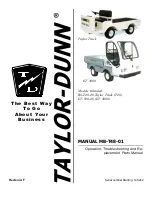19
Controller Description
•
Mode Description Descript unit
operation
•
F1 – f4 Key Functions ALARM C/F
SETPOINT MENU
GLOSSARY OF MODE
DESCRIPTIONS
Chilled/cooling
Chilled cooling is a mode where the Unit
setpoint is set to above -10C. The function here
is to maintain setpoint temperature by
controlling the temperature on the supply air.
The supply air is not allowed to be lower than
the setpoint. Chilled/cooling mode can operate
the unit in different modes where the
compressor can run loaded, unloaded/loaded
and vapor injection depending on the need for
cooling capacity. The condenser fan will
operate in an on/off algoritim depending on the
temperature on the condenser. The evaporator
fans will operate in either high or low speed
mode depending on the need for capacity.
Chilled/heating
Chilled heating is a mode the Unit setpoint is
set to above -10C. The function here is to
maintain setpoint temperature by controlling
the temperature on the supply air.
The supply air is not allowed to be lower than
the setpoint. Chilled heating mode can operate
the unit where only the evaporator fan low
speed is running, evaporator high speed is
running or evaporator high speed and heat is
on.
Frozen/cooling down
Frozen/cooling down mode where the Unit
setpoint is set to below -10C. The function here
is to maintain setpoint temperature by
controlling the temperature on the return air.
Frozen/cooling down mode can operate the unit
in different modes where the compressor is
loaded and vapor injection is on/off. The
condenser fan will operate in an on/off
algoritim depending on the temperature on the
condenser. The evaporator fans will operate in
low speed mode or off.
Defrost
Defrost is a situation where the unit either on
demand or timing is defrosting the evaporator
coil. The unit is heating with the heating
elements awaiting 18C on the evaporator
sensor.
When the set Defrost termination temperature
is reached, the unit will return to the operation
mode depending on the setpoint.
PTI
PTI is a pretrip inspection and is used to
diagnose the condition of the unit. There are a
possibility to chose between several type of
PTI´s depending on the test needed to secure
the functionality of the unit.
Function Keys
The function keys are the F1 - F4 keys located
below the display. They allow the operator to
move quickly to a specific area of the
information or into the controller menu.
Function keys will change based on what menu
is active in the display
Function Keys
• F1 INFO key: Press to view an explaination
for the current alarms present.
• F2 C/F key: Press to view alternate
temperature scale Celsius or Fahrenheit in
display.
• F3 SETPOINT key: Press to enter Setpoint
menu. Press F2 Up or F3 Down keys to
increase or decrease the Setpoint. Press and
Содержание MP-4000
Страница 2: ...Magnum TK 61110 4 OP Rev 0 11 13 En ...
Страница 3: ......
Страница 10: ...7 UNIT INSPECTION ...
Страница 24: ...21 Controller Description ...
Страница 28: ...25 NAVIGATING THE CONTROLLER OPERATING MENU ...