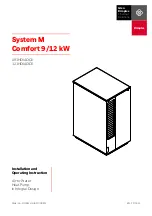18
6.3.2
Shut-down for long periods
Not using the unit for a long period of time requires the following operations to be performed:
•
Disable the unit in any mode of operation it may be, from the control panel.
•
Set the remote switch to "OFF" (if present) after having turned off the unit.
•
Disable the internal terminal units by setting the switch of each unit to "off".
•
Set the main switch of the system to ''off''.
•
Close the water valves.
If, during the period of inactivity the temperature drops below zero, the system must be
fully empties or topped up with antifreeze liquid.
6.4
Flow rate calibration
Once the pump has started, verify that the fluid flow rate of the utilities is within the expected
values for the unit.
To verify:
•
Use pressure gauges set before and after the circulating pump to measure the pressure
difference.
•
Verify that the pressure difference measured is equal to the pressure drop in the system,
including the heat exchanger.
To correct:
•
Turn the valve installed downstream of the pump to increase or decrease the pressure
difference.
•
Mark the position of each valve to reposition it in the same position after closing for
maintenance operations.
If there are no pressure gauges:
•
Verify the temperature difference between the utility fluid input and output when the unit is
operating regularly (all compressors on).
•
The difference in water temperature between input and output must be between 4° and 6°C:
-
If it is below 4°C, the water flow rate is too high: slightly close the discharge valve of the
pump.
-
If it is more than 6°C, verify the pressure drops in the water circuit.
For units equipped with two pumps, you will have to repeat the calibration for each pump.