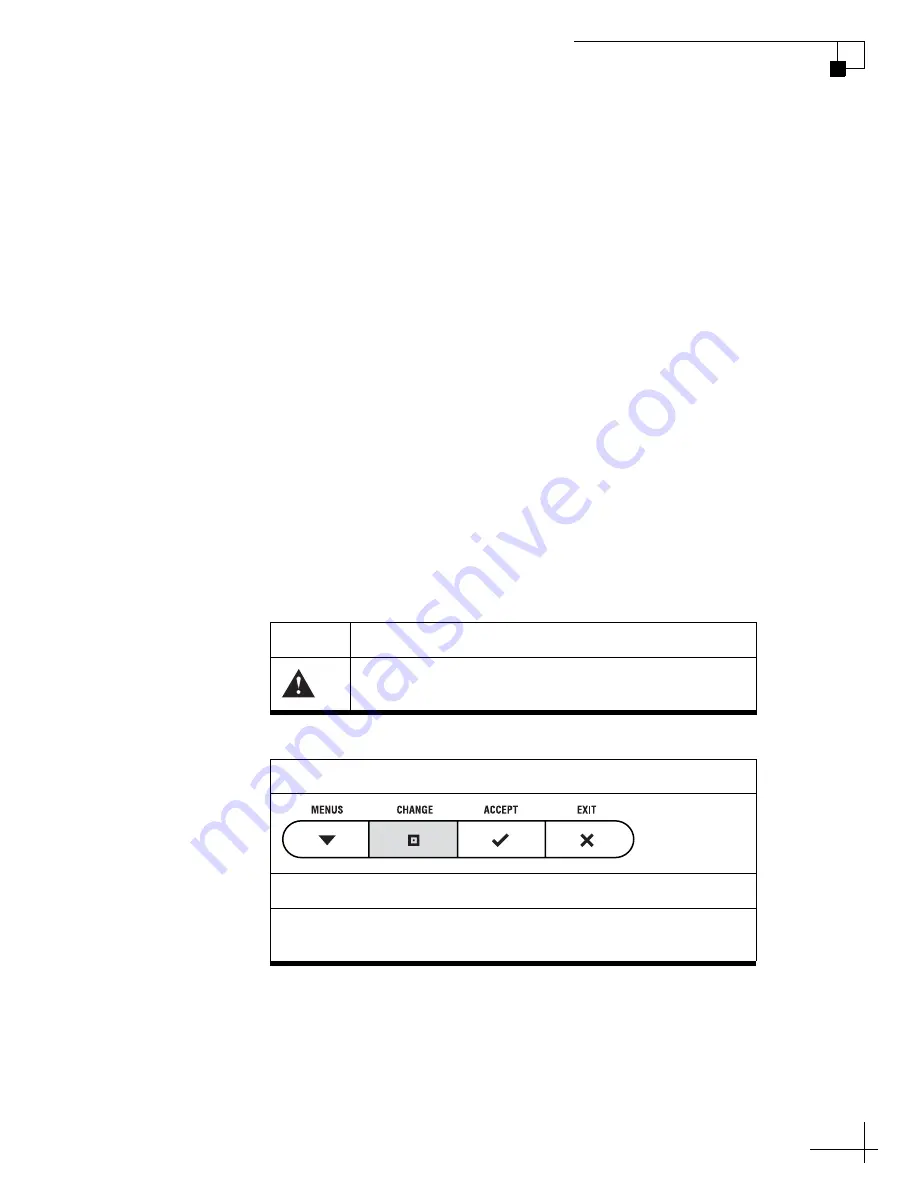
TracVision M3 User’s Guide
3
Chapter 1 - Introduction
Using this Manual
This manual provides complete operation, setup, and troubleshooting
information for your TracVision system.
Who Should Use This Manual
The
user
should refer to the “Operation” and “System Preferences”
chapters to learn how to operate the system using the interface box.
The
user
or
installer
should refer to the “Setup” chapter and “Wiring
Diagrams” appendix for information on configuring the system for the
desired satellite(s).
The
user
and/or
servicing technician
should refer to the
“Troubleshooting” chapter to help identify the cause of a system
problem.
Icons Used in this Manual
This manual uses the following icons to call attention to important
information:
Icon
Description
This is a danger, warning, or caution notice. Be sure
to read these carefully to avoid injury!
Icon
Description
This is an illustration of the buttons on the interface box. Gray
shading indicates which button the user should press.








































