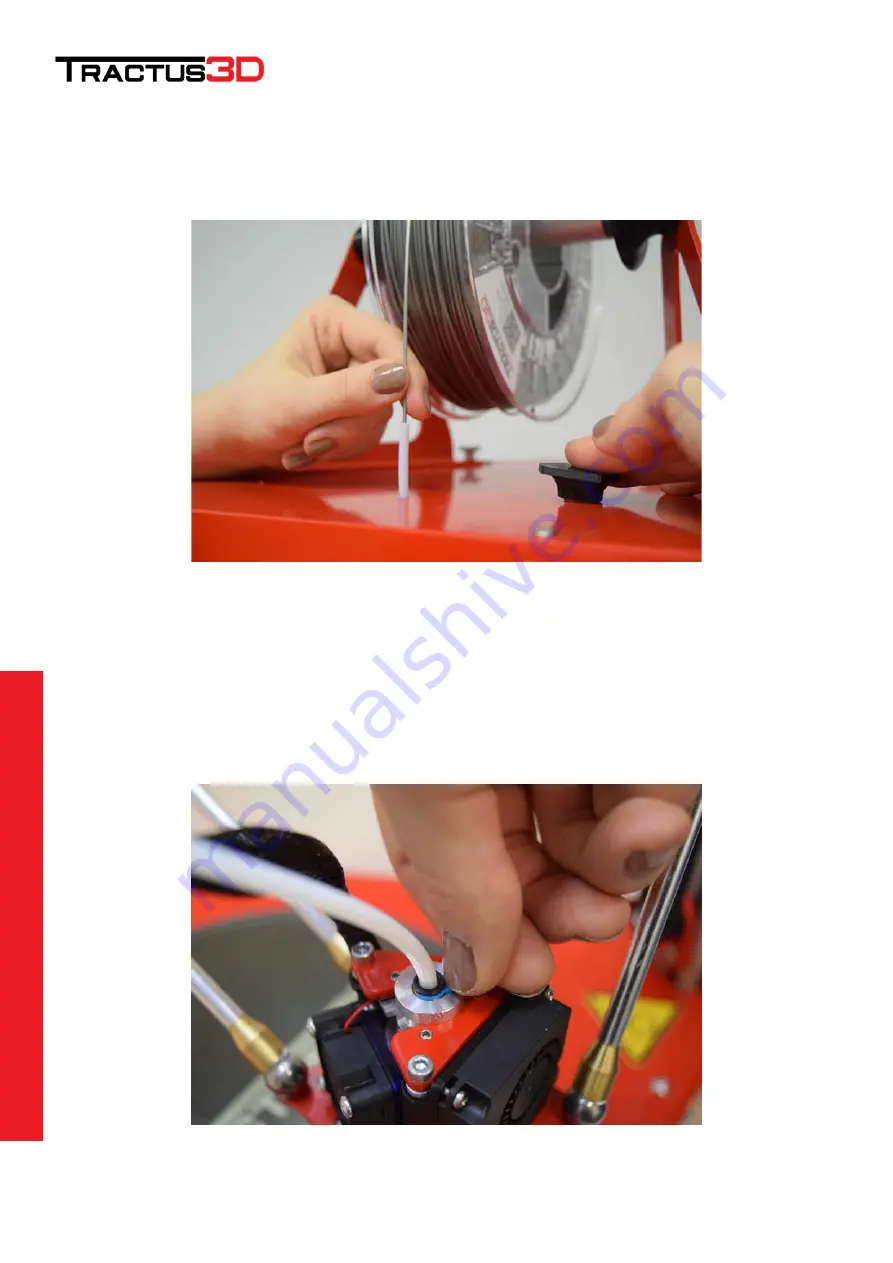
36
Operating the 3D printer
Push the black button on top of the machine to unload the filament by gently pulling the filament wire.
Manually: Push the extruder a bit and pull back the filament wire.
When you feel any obstruction or friction please stop pulling and push the filament back a little. There is a
chance you have a blob on your filament.
7.3
Removing the filament with a blob
Remove the tube from the feeder by removing the blue clip from the fitting.






























