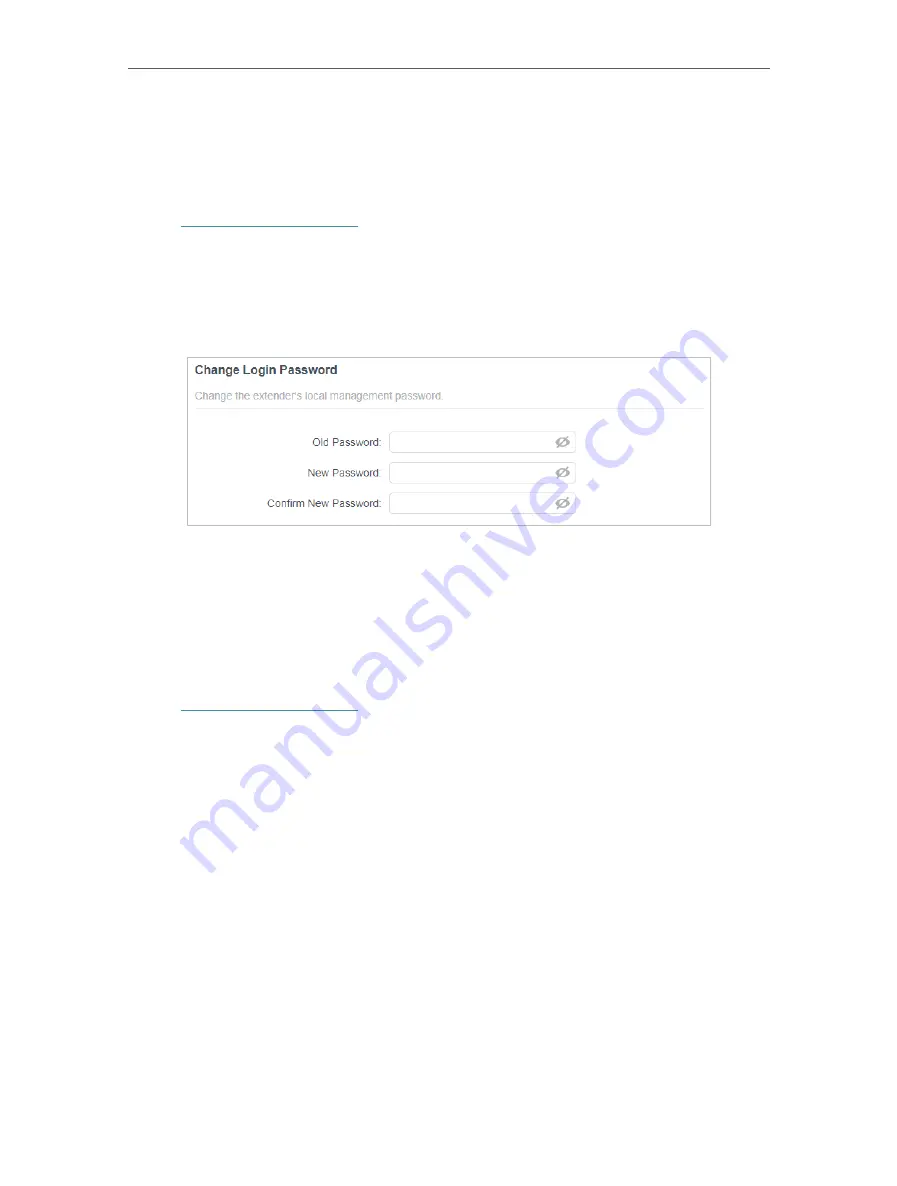
48
Chapter 7
Manage Your Extender
7 7 Change Login Password
The account management feature allows you to change your login username and
password of the web management webpage.
1. Visit
http://tplinkrepeater.net
, and log in with your TP-Link ID or the password you set
for the extender.
2. Go to
Settings
>
System Tools
>
Change Login Password
.
3. Enter the old password. Then enter the new password twice (case-sensitive) and
click
SAVE
.
4. Use the new password for future logins.
7 8 Check System Log
If the extender is not working properly, you can save the system log and send it to our
technical support team.
1. Visit
http://tplinkrepeater.net
, and log in with your TP-Link ID or the password you set
for the extender.
2. Go to
Settings
>
System Tools
>
System Log
.
• To save the system log locally:
1. Choose the type and level of the system log as needed.
2. Click
SAVE LOG
to save the system logs to a local disk.
Содержание RE215
Страница 1: ...REV1 0 0 1910012814 2020 TP Link AC1200 AC750 Wi Fi Range Extender RE315 RE215 User Guide...
Страница 23: ...20 Chapter 3 OneMesh with Seamless Roaming...
Страница 38: ...35 Chapter 5 Customize Your Network 3 Select your desired Wi Fi coverage level for the extender 4 Click SAVE...
Страница 52: ...49 Chapter 7 Manage Your Extender...

























