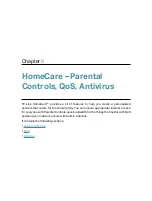50
Chapter 9
HomeCare – Parental Controls, QoS, Antivirus
9 2 QoS
QoS (Quality of Service) allows you to prioritize the internet traffic of specific online
activities, such as gaming or streaming. Activities set as high priority will be allocated
more bandwidth and so continue to run smoothly even when there is heavy traffic on
the network. You can also prioritize the connection of specific devices for a set duration.
I want to:
Ensure a fast connection while I play online games with friends on my computer for the
next 2 hours.
How can I do that?
1
Visit
http://tplinkwifi.net
, and log in with your TP-Link ID or the password you set for
the router.
2
Go to
HomeCare
>
QoS
or
Advanced
>
HomeCare
>
QoS
.
3
Click the edit icon to set the total bandwidth. You can choose to run a test to
get the value or manually enter the bandwidth provided by your internet service
provider.
4
In the
Application Priority
tab, click
Gaming
to prioritize this online activity.