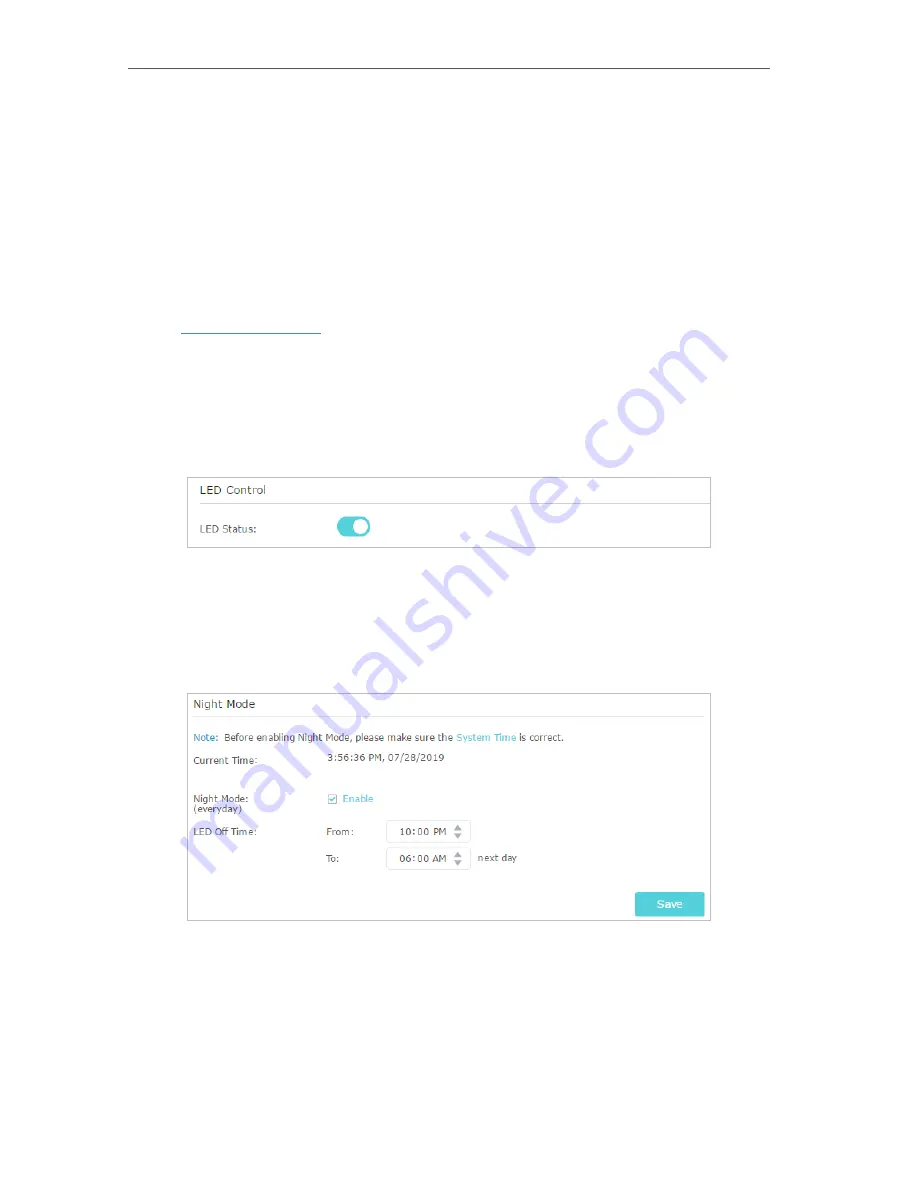
78
Chapter 13
Manage the Router
3. Select the correct
End
date and time when daylight saving time ends at your local
time zone.
4. Click
Save
.
13. 2. Control LEDs
The router‘s LEDs indicate router’s activities and status. You can turn on or turn off the
LEDs either from the web management page or by pressing the LED button.
1. Visit
http://tplinkwifi.net
, and log in with your TP-Link ID or the password you set for
the router.
2. Go to
Advanced
>
System Tools
>
LED Control
.
• To control LED:
Toggle on
LED Status
to turn on the LED while toggle off to turn off the LED.
• To enable Night Mode:
1. Tick the
Night Mode
checkbox.
2. Specify a time period in the
LED Off Time
as needed, and the LEDs will be off during
this period.
3. Click
Save
.
13. 3. Test the Network Connectivity
Diagnostics is used to test the connectivity between the router and the host or other
network devices.
Содержание Archer AX50
Страница 1: ...REV1 0 0 1910012590 User Guide AX3000 Gigabit Wi Fi 6 Router Archer AX50 2020 TP Link...
Страница 15: ...Chapter 3 Log In to Your Router...
Страница 64: ...61 Chapter 11 VPN Server...
Страница 96: ...Chapter 14 Work with Alexa This chapter will show you how to configure your router to work with Alexa...
Страница 112: ...Korea Warning Statements NCC Notice BSMI Notice 4 7 9 1 4 7 9 2 Pb Cd Hg CrVI PBB PBDE PCB 1 0 1 wt 0 01 wt 2 3...






























