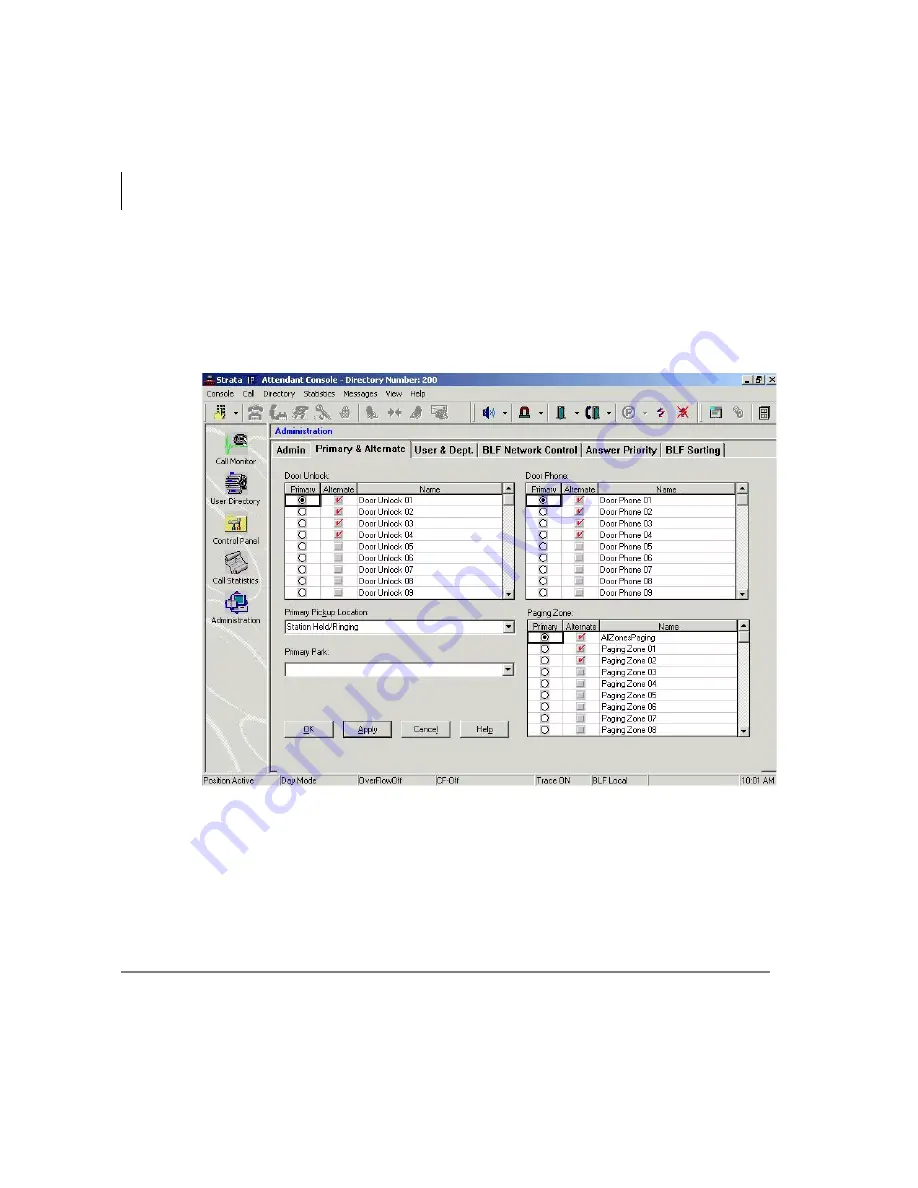
Administration
Administration View
50
Strata CIX IP Attendant Console 11/07
Primary/Alternate Tab
Enables the Administrator to set one and only one Primary and/or multiple Alternates
for Door Unlock, Door Phone, Paging Zone’s and Pickup Location. Also defines the
names.
³
To access the Primary/Alternate tab, click Administration icon, select Admin tab.
The number of doors and paging zones must match the number assigned in
Strata CIX IP programming.
³
To assign the Primary Pickup Location, click the down arrow in this box and select
a location, then click Apply or OK.
³
To make the Park feature available to the Attendant Console, click the down arrow
in the Primary Park box, select a Park function, then click Apply or OK.
7701
Содержание STRATA CIX IP Attendant Console
Страница 1: ...Telecommunication Systems Division November 2007 CIX IP Attendant Console User Guide ...
Страница 8: ...This page in intentionally left blank ...
Страница 12: ...Introduction Related Documents Media viii Strata CIX IP Attendant Console 02 06 ...
Страница 44: ...Call Processing Contacts Tab 32 Strata CIX IP Attendant Console 11 07 ...
Страница 58: ...Call Statistics Call Statistics View 46 Strata CIX IP Attendant Console 11 07 ...
Страница 68: ...Administration Backup Log Files 56 Strata CIX IP Attendant Console 11 07 ...
Страница 76: ...This is the last page of the document ...





























