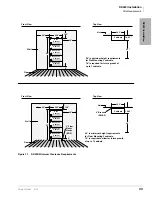DK424i Installation
Step 1: Install Power Supply
Strata DK I&M 6/00
7-7
DK424i Ins
tal
lation
3. Slide the power supply into the right side of the cabinet so that its four mounting holes align
with the four cabinet mounting holes (see
). (Make sure that the two backplane FG
wires are positioned between the FG wire holder and the power supply.)
Note
The backplane FG wires are not safety grounds: they are required for proper system CO
line operation.
4. Plug the Back Plane DC OUT cable plug into the DC OUT connector on the power supply.
(The plug has a guide key on it to ensure that it is plugged in correctly.)
5. Secure the FG wire spade lug to the power supply with the FG screw.
6. Secure the power supply to the cabinet with the four provided screws.
7. If the cabinet is the Base Unit, a standalone Remote Expansion Cabinet, or the first in a stack
of Remote Expansion Cabinets. Set the Exp/Base switch to the “Base” position (see
8. If the cabinet is an Expansion Unit, set the Exp/Base switch to the “Exp” position.
Important!
The power supply set as “Base” is the master and has On/Off control over all other
power supplies, which are designated as slaves. If the master power supply is turned
Off or On, all other power supplies will automatically turn Off or On. (Individual
slave power supplies must be turned On.)
9. See
to ensure that the power supply is properly installed.
10. Install power supplies in all cabinets, using Steps 1~9 of this procedure.
11. Install the Base and optional Expansion Cabinets, ground wiring, and cabinet bonding plates,
AC and reserve power cabling, and PCB cabling per the
.
Note
Power Supply testing procedures are provided in the Fault Finding chapter, which should
be referred to if it is suspected that the power supply does not work properly.
Power Supply (BPSU672A) Removal
1. Remove the front and right side covers (
) from the cabinet. Remove the right side
covers of other cabinets as needed to disconnect wiring.
2. Turn the power supply Off, and disconnect the AC power cord, all ground wiring and reserve
power cabling that is connected to the power supply.
3. Disconnect the back plane DC OUT cable plug from the DC OUT connector.
4. Loosen the four mounting screws securing the power supply to the cabinet and remove the
power supply.
Power Supply Replacement
➤
Install the replacement power supply per
Содержание Strata AirLink DK40i
Страница 22: ...Introduction Related Documents Media xx Strata DK I M 6 00 ...
Страница 48: ...DK14 Installation DK14 Wiring Diagrams 1 26 Strata DK I M 6 00 ...
Страница 220: ...DK424 Installation Remote Cabinet Installation Instructions 5 68 Strata DK I M 6 00 ...
Страница 262: ...DK424i Configuration Primary Reserve Power Cabinet Hardware 6 42 Strata DK I M 6 00 ...
Страница 450: ...Universal Slot PCB Wiring Option Interface PCB Wiring Diagrams 10 42 Strata DK I M 6 00 ...
Страница 592: ...Peripheral Installation Enhanced 911 Service E911 12 84 Strata DK I M 6 00 ...
Страница 616: ...ACD Installation Spectrum Electronic Wall Boards 13 24 Strata DK I M 6 00 ...
Страница 634: ...Fault Finding Fault Isolation Flowcharts 14 18 Strata DK I M 6 00 ...
Страница 704: ...ISDN Interfaces ISDN Disconnect Cause Code 16 54 Strata DK I M 6 00 ...