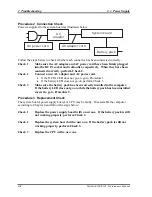2 Troubleshooting
2.4 System Board
2-10
Satellite E100/E105 Maintenance Manual
Procedure 2 Test Program Check
The maintenance test program contains several programs for diagnosing the system board
and CPU. Execute the following test programs using the procedures described in Chapter 3.
1.
System test
2.
Memory test
3.
Keyboard test
4.
Display test
5.
Hard Disk test
6.
Mouse test
7.
ODD test
8.
Sound test
9.
LAN test
If an error is detected during these tests, go to Procedure 3.
Procedure 3
Replacement Check
The system board, memory, or CPU may be defective. Disassemble the computer following
the steps described in Chapter 4 and replace the system board, memory module or CPU with
a new one.
Содержание Satellite E100 Series
Страница 13: ...Chapter 1 Hardware Overview i Satellite E100 E105 Maintenance Manual ...
Страница 14: ...1 Hardware Overview ii Satellite E100 E105 Maintenance Manual ...
Страница 23: ...1 1 Features 1 Hardware Overview Figure 1 2 Computer Block Diagram Satellite E100 E105 Maintenance Manual 7 ...
Страница 35: ...2 Troubleshooting 2 i Satellite E100 E105 Maintenance Manual 2 概要 Chapter 2 Troubleshooting ...
Страница 63: ...2 13Cooling Module 2 Troubleshooting Satellite E100 E105 Maintenance Manual 2 25 ...
Страница 64: ...Chapter 3 Diagnostic Programs ...
Страница 67: ......
Страница 106: ...3 5 System Test 3 Diagnostic Programs Satellite E100 Maintenance Manual 39 ...
Страница 125: ...3 Diagnostic Programs 3 8 Video 58 Satellite E100 Maintenance Manual ...
Страница 137: ...Chapter 4 Replacement Procedures 4 1 ...
Страница 138: ...4 Replacement Procedures 4 ii Satellite E100 E105 Satellite ProE100 E105 Maintenance Manual ...
Страница 191: ......
Страница 196: ...6000 1 次 Appendices ...