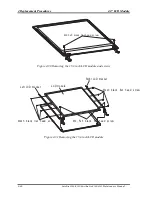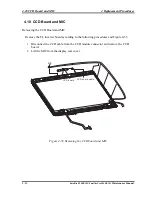4 Replacement Procedures
4.15 Display Mask
4-42
Satellite E100/E105/ Satellite ProE100/E105
Maintenance Manual
Installing the Display Mask
Install the display mask according to the following procedures and Figure 4-28.
1.
Seat the display mask in the correct position and secure the following 19 latches, in
that order:
- Four latches on the left side
- Four latches on the top side.
- Four latches on the right side.
- Seven latches on the bottom side
2.
Secure the display mask with the following 4 screws, in that order:
- Two M2.5x4 black flat head screws on the top
- Two M2.5x4 black flat head screws on bottom
3.
Secure the following 4 seals to cover the screws, in that order:
- Two gray seals on the bottom
- Two gray seals on the top
Содержание Satellite E100 Series
Страница 13: ...Chapter 1 Hardware Overview i Satellite E100 E105 Maintenance Manual ...
Страница 14: ...1 Hardware Overview ii Satellite E100 E105 Maintenance Manual ...
Страница 23: ...1 1 Features 1 Hardware Overview Figure 1 2 Computer Block Diagram Satellite E100 E105 Maintenance Manual 7 ...
Страница 35: ...2 Troubleshooting 2 i Satellite E100 E105 Maintenance Manual 2 概要 Chapter 2 Troubleshooting ...
Страница 63: ...2 13Cooling Module 2 Troubleshooting Satellite E100 E105 Maintenance Manual 2 25 ...
Страница 64: ...Chapter 3 Diagnostic Programs ...
Страница 67: ......
Страница 106: ...3 5 System Test 3 Diagnostic Programs Satellite E100 Maintenance Manual 39 ...
Страница 125: ...3 Diagnostic Programs 3 8 Video 58 Satellite E100 Maintenance Manual ...
Страница 137: ...Chapter 4 Replacement Procedures 4 1 ...
Страница 138: ...4 Replacement Procedures 4 ii Satellite E100 E105 Satellite ProE100 E105 Maintenance Manual ...
Страница 191: ......
Страница 196: ...6000 1 次 Appendices ...