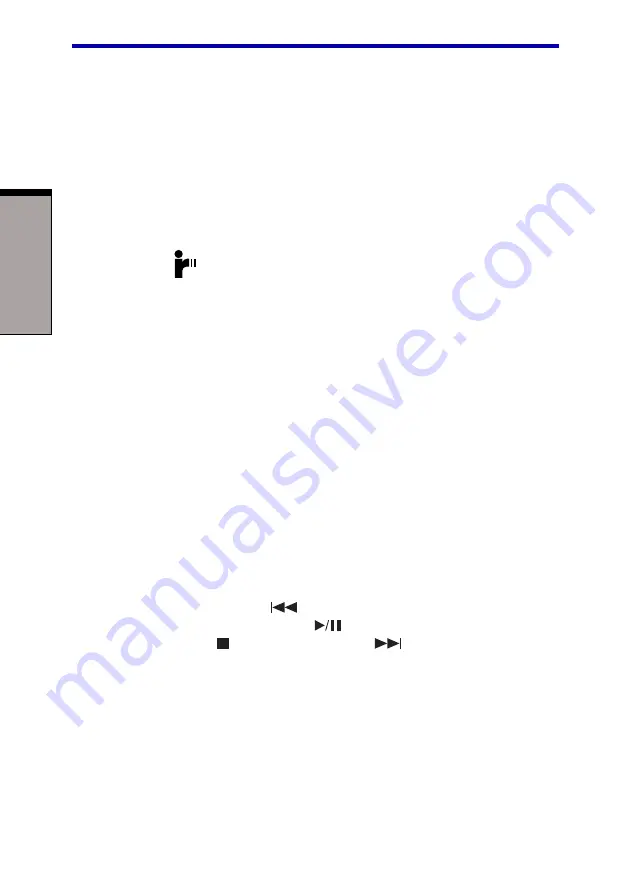
User's Manual
T
HE
G
RAND
T
OUR
2-2
Wireless
Slide this switch to the left to turn off wireless LAN and
communication
Bluetooth functions. Slide it to the right to turn on the
switch
functions (wireless model only).
CAUTION: Set the switch to off in airplanes and hospitals. Check the
wireless communication LED. It will stop glowing when the wireless
communication function is off.
Infrared port
This infrared port is compatible with Infrared Data Associa-
tion (IrDA 1.1) standards. It enables cableless 4 Mbps,
1.15 Mbps, 115.2 kbps, 57.6 kbps, 38.4 kbps, 19.2 kbps or
9.6 kbps data transfer with IrDA 1.1 compatible external
devices.
Display latch
This latch secures the LCD panel in its closed position.
Slide the latch to open the display.
Sub LCD
The left side of the sub LCD displays the CD/Digital Audio
icon. The center displays the status. The right side
displays the battery charge level. Refer to Chapter 4,
System
The system indicators provide LEDs for monitoring the
indicators
status of DC IN, Power, Battery, Built-in HDD, and CD-
RW/DVD-ROM and CD-ROM drive. Details are given
later in this chapter.
Mode Control
This button directly launches various CD, DVD and
button
Digital Audio functions. Refer to Chapter 4,
Audio/Video
Previous
button: Plays the previous track/chapter/
control buttons
data. Play/pause
button: Begins or pauses play. Stop
button: Halts play. Next
button: Plays the next
track/chapter/data. Refer to Chapter 4,
NOTE: If Random or Shuffle is selected in TOSHIBA Media Player,
selecting Next or Previous advances to a random selection.
MODE
Off On
Содержание Satellite 5000 Series
Страница 1: ...TOSHIBA 5000 Series Portable Personal Computer User s Manual ...
Страница 37: ...xxxviii User s Manual ...
Страница 75: ...User s Manual G ETTING S TARTED 3 12 ...
Страница 107: ...User s Manual T HE K EYBOARD 5 10 ...
Страница 173: ...User s Manual B 10 A PPENDIX B ...
Страница 187: ...User s Guide C 14 A PPENDIX C ...
Страница 197: ...User s Manual E 4 A PPENDIX E ...
Страница 219: ...Glossary 14 G G G G G L O S S A R Y L O S S A R Y L O S S A R Y L O S S A R Y L O S S A R Y Glossary ...
Страница 225: ...User s manual Index 6 ...
















































