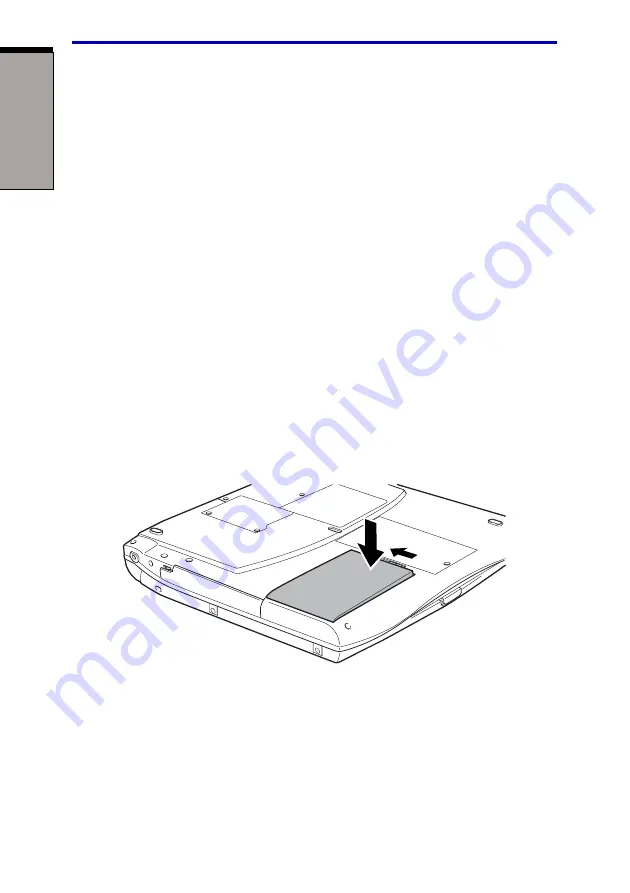
6-10
User's Manual
P
OWER
AND
P
OWER
-U
P
M
ODES
6. Lay the battery cover upside down, then push the cover between the latches to
the outside and remove the battery pack.
CAUTION: For environmental reasons, do not throw away a spent
battery pack. Please return spent battery packs to your TOSHIBA dealer.
Installing the battery pack
To install a battery, follow the steps below.
CAUTION: The battery pack is a lithium ion battery, which can explode
if not properly replaced, used, handled or disposed of. Dispose of the
battery as required by local ordinances or regulations. Use only batteries
recommended by TOSHIBA as replacements.
1. Turn the computer’s power off.
2.
Disconnect all cables connected to the computer.
3.
Hold the battery so that the label faces down.
4.
Lay the battery in the cover and make sure it is secured by the latches.
5.
Align the connectors on the battery with the connectors on the computer and
seat the battery.
Figure 6-2 Securing the battery cover
6.
Slide the battery latch into place to secure the battery pack.
Содержание Satellite 5000 Series
Страница 1: ...TOSHIBA 5000 Series Portable Personal Computer User s Manual ...
Страница 37: ...xxxviii User s Manual ...
Страница 75: ...User s Manual G ETTING S TARTED 3 12 ...
Страница 107: ...User s Manual T HE K EYBOARD 5 10 ...
Страница 173: ...User s Manual B 10 A PPENDIX B ...
Страница 187: ...User s Guide C 14 A PPENDIX C ...
Страница 197: ...User s Manual E 4 A PPENDIX E ...
Страница 219: ...Glossary 14 G G G G G L O S S A R Y L O S S A R Y L O S S A R Y L O S S A R Y L O S S A R Y Glossary ...
Страница 225: ...User s manual Index 6 ...






























