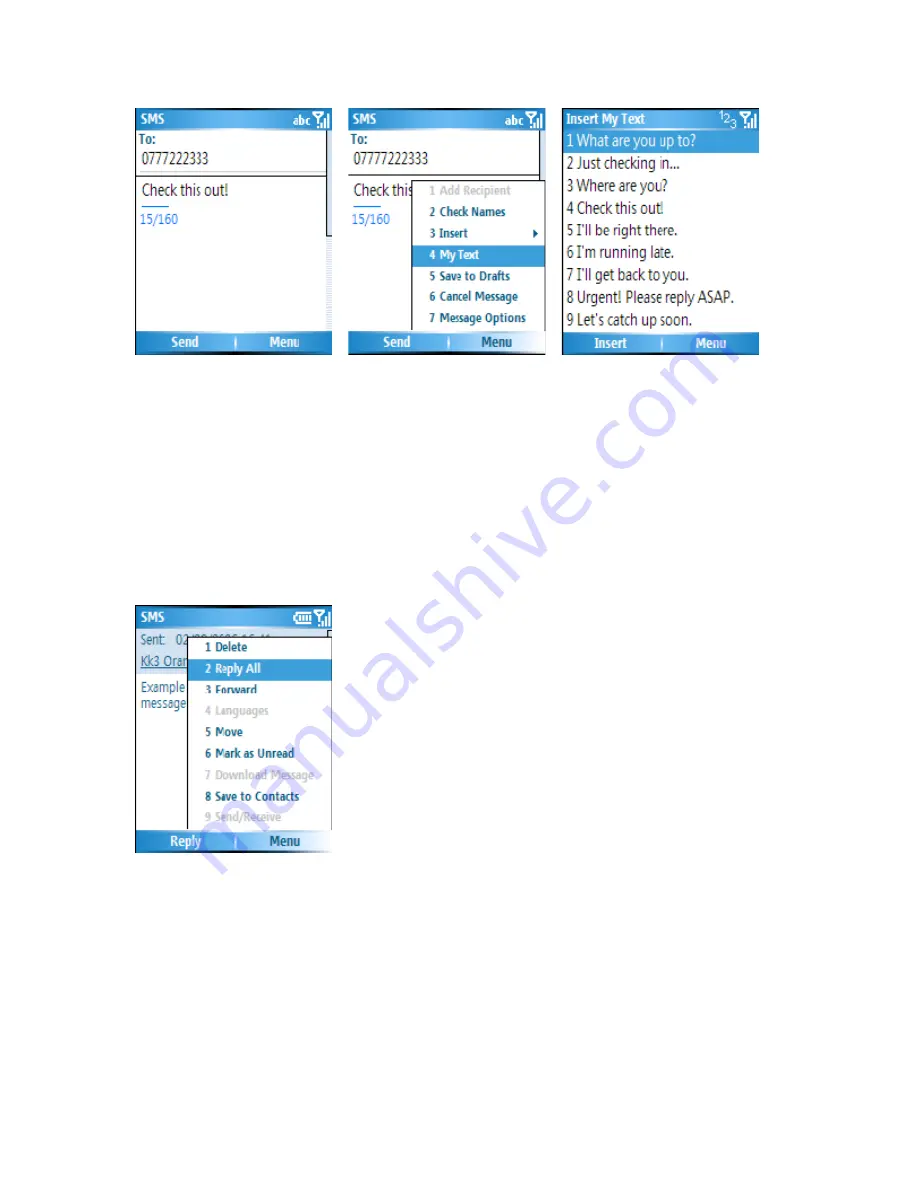
3. Click
Menu
>
My Text .
4. Select the text you want to insert by keying the number corresponding to that in the list
above
Reply to a message
1. From an open message, click Reply on (bottom left corner) or
Menu
>
Reply All
(bottom right corner)
2. Enter
messages
in the message area.
3. Click
Send
.
Forward a message
1. From an open message, click
Menu
>
Forward
.
. Enter a message in the message area.
3. Choose a recipient to send the message to; either type in the name or click
Menu
>
Add recipient
4. Click
Send
.
Содержание RG4-E01
Страница 1: ...TOSHIBA RG4 E01 User Manual Version 1 0 Copyright 2006 TOSHIBA CORPORATION All rights reserved ...
Страница 69: ...For example you may choose to synchronize details of your Calendar for the past two weeks only ...
Страница 92: ...Click this now and follow thru the steps in screenshots ...
Страница 93: ......






























