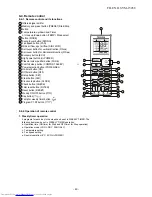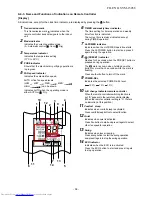1
5
. COMFORT SLEEP OPERATION
To save energy while sleeping, automatically control air flow and automatically turn OFF.
Press : Select 1, 3, 5 or 9 hrs for OFF timer operation.
Note:
The cooling operation, the set temperature will increase automatically
1 degree/hour for 2 hours (maximum 2 degrees increase).
1
4
. POWER-SELECTION OPERATION
This function is used when its circuit breaker is shared with other electrical appliances.
Press : Select: (for 100%), (for 75%), (for 50%)
In case of 75% and 50% level, number "75" or "50" also flashes for 2 seconds.
It limits the maximum current/ power consumption to 100%, 75% or 50%.
The lower the percentage, the higher the saving and also the longer the compressor lifetime.
•
When the level is selected, PWR-SEL level flashes on LCD display for 3 seconds.
inadequate capacity may occur.
•
Due to the reason that POWER SELECT FUNCTION limits the maximum current,
1
3
. QUIET OPERATION
To operate at
ultra
low fan speed for quiet operation (except in DRY mode)
Press
: Start and stop the operation.
Note:
Under certain conditions, QUIET operation may not provide adequate
cooling due to low sound features.
FILE NO. SVM-15058
- 57 -
Содержание RAS-18G2ACVP-T
Страница 18: ...5 WIRING DIAGRAM FILE NO SVM 15058 18 ...
Страница 122: ......