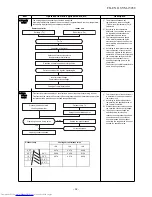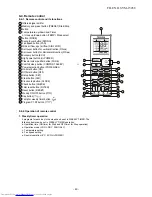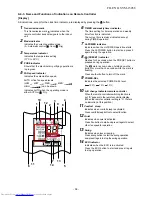Item
Operation flow and applicable data,etc
Description
While operating (Auto, Cool, Heat or Dry), select
.
Press
Rise
or
Decrease
to adjust brightness which can be set at 4 levels or
to turn it off.
LAMP BRIGHTNESS ADJUSTMENT
Rremote control
LCD
Operation display
Brightness
Lamp illuminates an operation with 50% brightness and the
operation mode lamp is turned off.
50%
All lamps are turned off.
All turned off
•
In the examples of
and
, the lamp illuminates for 5 seconds before going off.
2
1
.
FCU Display lamp brighness control
Purpose
It is necessary to decrease the
display lamp brightness or turn it
off.
1.
FILE NO. SVM-15058
- 46 -
Содержание RAS-18G2ACVP-T
Страница 18: ...5 WIRING DIAGRAM FILE NO SVM 15058 18 ...
Страница 122: ......