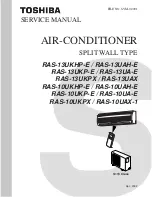– 2 –
FILE NO. SVM-02001
8. INSTALLATION PROCEDURE
8-1 Safety Cautions
8-2 Installation Diagram of Indoor and Outdoor Units
8-3 Installation
8-4 Indoor Unit
8-5 Outdoor Unit
8-6 How to Set Remote Control Selector Switch
8-7 Others
9. TROUBLESHOOTING CHART
9-1 Troubleshooting Procedure
9-2 Basic Check Items
9-3 Primary Judgement
9-4 Self-Diagnosis by Remote Control (Check Code)
9-5 Troubleshooting Flowcharts
9-6 Troubleshooting for Remote Control (Including The Indoor P.C. Board)
10. PARTS REPLACEMENT
10-1 Indoor Unit
10-2 Outdoor Unit (RAS-13UAH-E)
10-3 Outdoor Unit (RAS-13UA-E, RAS-13UAX)
10-4 Outdoor Unit (RAS-10UAH-E)
10-5 Outdoor Unit (RAS-10UA-E, RAS-10UAX-1)
11. EXPLODED VIEWS AND PARTS LIST
11-1 Indoor Unit (1)
11-2 Indoor Unit (2)
11-3 Outdoor Unit (RAS-13UAH-E)
11-4 Outdoor Unit (RAS-13UA-E)
11-5 Outdoor Unit (RAS-13UAX)
11-6 Outdoor Unit (RAS-10UAH-E)
11-7 Outdoor Unit (RAS-10UA-E)
11-8 Outdoor Unit (RAS-10UAX-1)