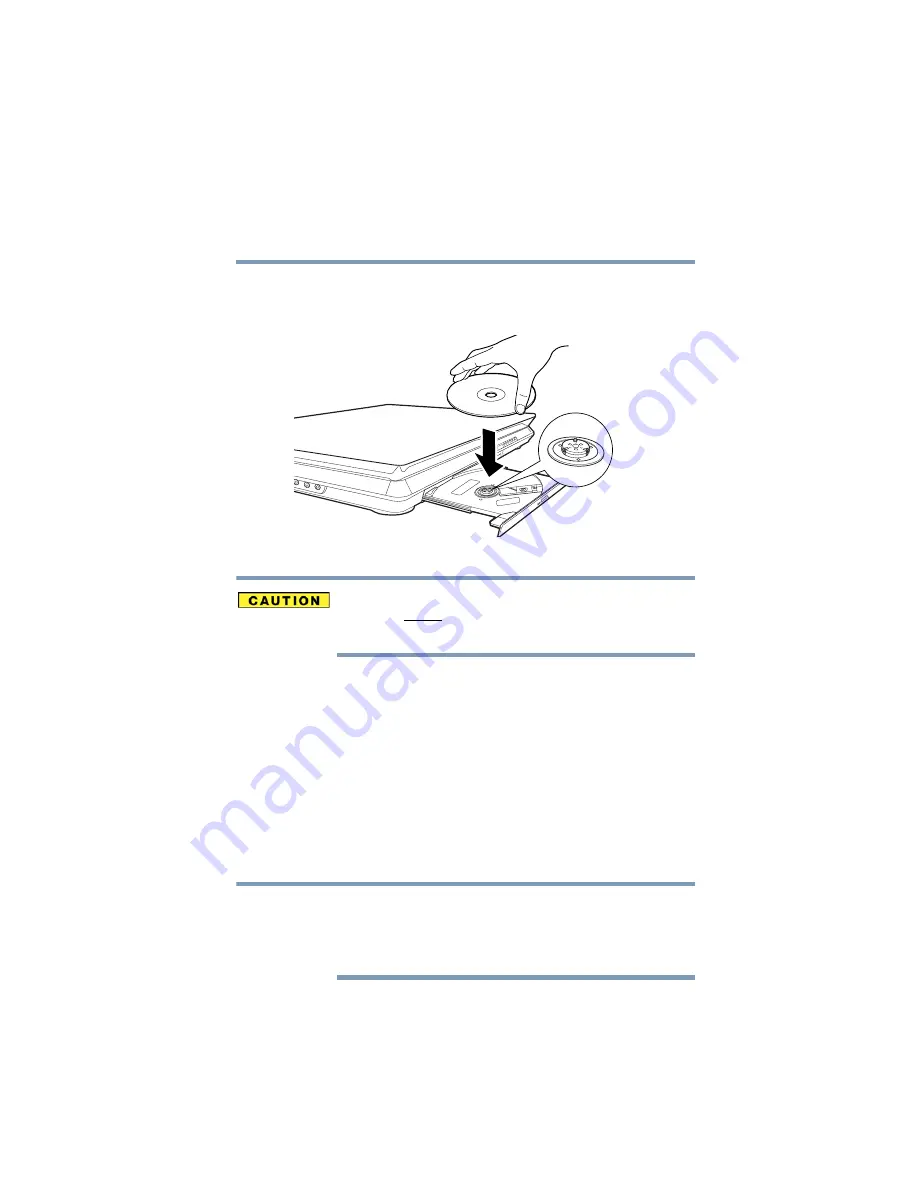
109
Learning the Basics
Using the HD DVD-ROM and DVD Super Multi-drive (double
layer) (optical drive)
5.375 x 8.375 ver 2.3
2
With the label facing up, carefully place the disc partially
into the slot until the disc stops or the drive starts pulling
the disc in.
(Sample Illustration) Positioning the disc in the drive
Use only standard (12 cm) CD or DVD Discs. Any other size or
shape disc cannot be removed from this slot and may damage
the system.
Playing an audio CD
If the computer is off, you can press the CD/DVD button to
play the CD using QosmioPlayer (refer to
) for more information.
If the computer is turned on, Windows Media
®
Player opens
and the CD begins to play. You can use the Windows Media
Player program to control the CD.
To access the Windows Media Player, you can open it
through the Start menu or activate it from the taskbar.
When using Windows Media Player, your system may not be
able to activate Standby or Hibernation modes. To prevent this
from occurring, close Windows Media Player before you select
Standby or Hibernation mode.
NOTE
















































