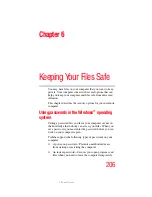206
5.375 x 8.375 ver 2.3
Chapter 6
Keeping Your Files Safe
You may have files on your computer that you want to keep
private. Your computer comes with several options that can
help you keep your computer and files safe from unwanted
intrusion.
This chapter describes the security options for your notebook
computer.
Using passwords in the Windows
®
operating
system
Setting a password lets you leave your computer, secure in
the knowledge that nobody can access your files. When you
set a password, you must enter the password before you can
work on your computer again.
Toshiba supports the following types of passwords on your
computer:
❖
A power-on password—Prevents unauthorized users
from starting or restarting the computer.
❖
An instant password—Secures your open programs and
files when you need to leave the computer temporarily.