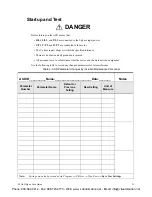36
P9 ASD Quick Start Guide
EOI Command Mode
The
EOI Command
mode is accessed by pressing the
ESC
key from the
Frequency Command
screen.
With the exception of the
VLP Control Enable/Disable
, the control settings of the
EOI Command
menu
are effective for
EOI
control only.
The
EOI Command
mode provides quick access to the following menu parameters:
Direction
—
Forward
or
Reverse
.
Stop Pattern
— The
Decel Stop
or
Coast
Stop
setting determines the method used to stop the
motor when using the
Stop-Reset
key of the
EOI
. The
Decel Stop
setting enables the
Dynamic
Braking
system setup at
F304
or the
DC Injection Braking
system setup at
F250
,
F251
, and
F252
.
The
Coast Stop
setting allows the motor to stop at the rate allowed by the inertia of the load.
Note:
The
Stop Pattern
setting has no effect on the
Emergency Off
settings of
F603
.
V/f Group
— One of 4
V/f
profiles may be selected and run. Each
V/f
profile is comprised of 4 user
settings:
Base Frequency
,
Base Frequency Voltage
,
Manual Torque Boost
, and
Electronic
Thermal Protection
. Expanded descriptions of these parameters may be found in the
P9 ASD
Installation and Operation Manual
.
Accel/Decel Group
— One of 4
Accel/Decel
profiles may be selected and run. Each of the
Accel/
Decel
profiles is comprised of three user settings:
Acceleration
,
Deceleration
, and
Pattern
.
Expanded descriptions of these parameters may be found in the
P9 ASD Installation and Operation
Manual
(or See F009).
PID Control
— This setting enables or disables the
PID
feedback function.
Torque Limit Group
— This parameter is used to select 1 of 4 preset positive torque limits to apply
to the active motor (of a multiple motor configuration). The settings of profiles 1 – 4 may be set up at
F441
,
F444
,
F446
, and
F448
, respectively.
VLP Control
— This setting enables or disables the
VLP
function.
Phone: 800.894.0412 - Fax: 888.723.4773 - Web: www .ctiautomation.net - Email: [email protected]