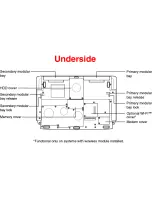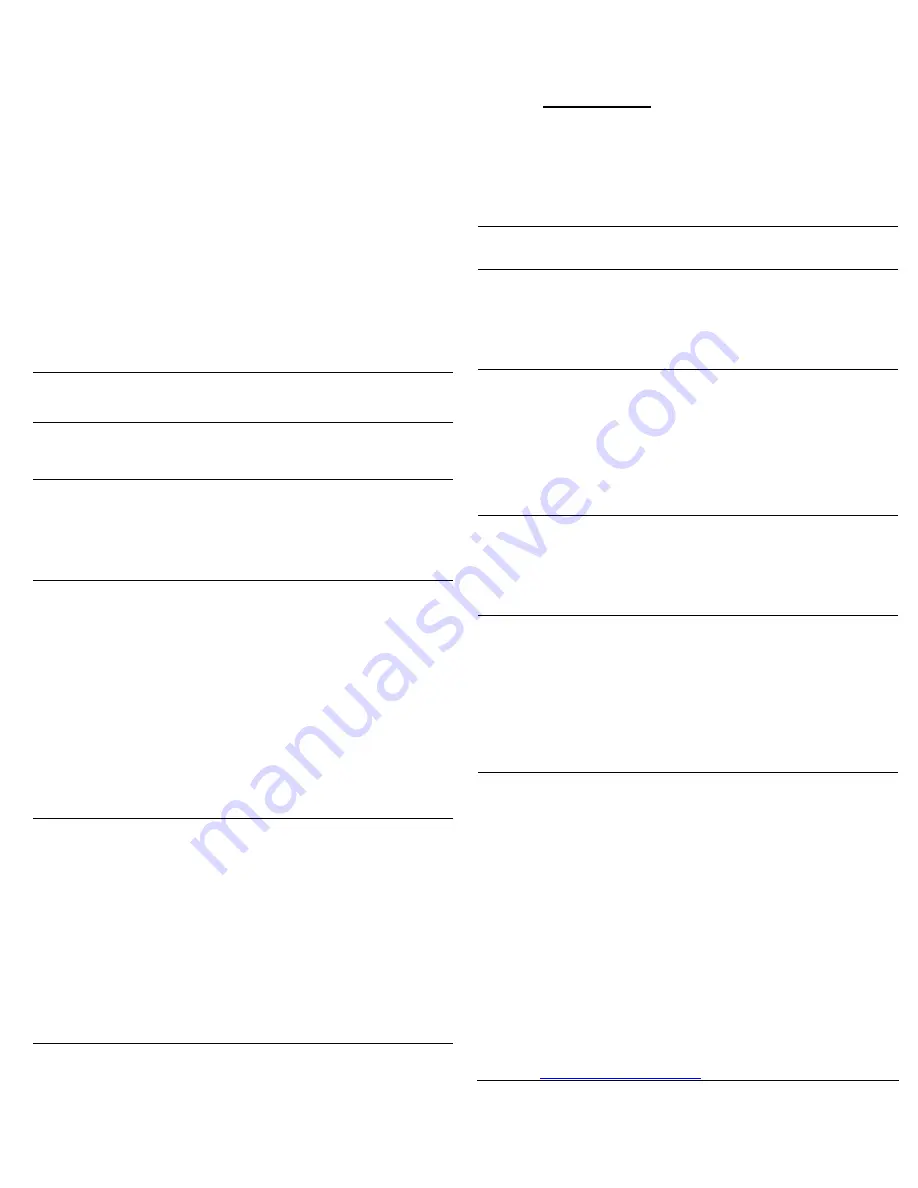
TOSHIBA
Satellite
®
P25 Series
Ultimate digital convergence desktop replacement notebook
Feature Model(s): Part Number
Satellite P25-S477
P4 2400/17.0”Wide XGA/512MB/40GB/DVD-CDRW/Mdm/LAN/Wi-Fi/WinXP
Pro PSP20U-06TZ36
Toshiba America Information Systems Inc. ("TAIS") shall not be liable for damages of any kind for use of this information, which is subject to change without
notice. Copyright 2003 TAIS satellite_P25-S477.doc Created on 8/7/2003 4:17 PM Rev. 1.0a
Page 1 of 3
Product Highlights
Performance
•
Intel® Pentium® 4 processor with HT Technology
•
512MB of Main Memory
•
40GB* hard disk drive
Great Features
•
17.0” Wide XGA active matrix display
•
NVIDIA® GeForce4™ FX Go5200
, 32MB DDR video memory
•
DVD-ROM/CDRW multi-function drive
Get On-Line
•
Integrated V.92/56K modem
•
Integrated 10/100 Ethernet LAN
•
Integrated
802.11b
Wireless LAN
System Characteristics
CPU (See CPU Performance Disclaimer)**
•
Intel® Pentium® 4 processor at 2.40GHz**
L2 Cache
•
512KB Level 2 Cache integrated on die
•
800MHz Processor System Bus Clock Speed (PSB) / Hyper-
Threading Technology support
Memory
•
512MB DDR SDRAM
(Expandable to 2GB) (Both slots may be
occupied)
•
Expansion memory: 128/256/512/1024MB, 2.5V, SODIMM,
PC2100 DDR SDRAM
•
Data/Address Bus Width; 64-bit/32-bit
•
Intel® 865PE + ICH5 Chipset
Mass Storage
•
Primary Hard Disk Drive
: 40GB* hard disk drive, 4200rpm,
Enhanced IDE (ATA-5) Interface, 9.5mm height, 0.2lbs,, Service
removable
•
Module Bay - DVD-ROM/CDRW
: ATAPI Interface; Maximum
speed (READ): CD-R(24x), CD-RW(12x), CD-ROM(24x), DVD-
ROM(8x), DVD-R(4x), DVD-RW(4x), DVD-RAM(1x); Maximum
speed (WRITE): CD-R(24x), CD-RW(4x), HS (High Speed) CD-
RW(10x)
Compatibility
: CD-ROM, CD-R (read/write), CD-RW (read/re-
write),
DVD-ROM.
DVD-R
(read), DVD-RW (read), DVD-RAM
(read); 12.7mm height, user removable
Optional Accessories
: DVD-ROM, DVD/CD-RW, DVD-R/RW,
DVD Multi, FDD, 2
nd
HDD)
•
2
nd
Module Bay:
Main Battery; (Optional Accessories: DVD-
ROM, DVD/CDRW, DVD Multi, DVD-R/RW, weight saver)
•
Software Decoder: InterVideo® (WinDVD™)
Graphics/Video
•
17.0”
Wide XGA active-matrix display****; internal display
supports up to 16M colors at 1440 x 900
•
NVIDIA® GeForce™ FX Go5200
graphics controller; 32MB DDR
external video memory
•
DirectX 9.0 support, OpenGL support
•
External Color Support/Refresh Rate: (Depending on CRT)
800 x 600; 60/70/72/75/85/100/120Hz
1024 x 768; 60/70/72/75/85/100/120Hz
1280 x 1024; 57/60/70/72/75/85/100/120Hz
1440
x
900;
60/70/72/75/85/100Hz
1600 x 1200; 60/70/72/75/85/100Hz
1680 x 1050;
60/70/72/75/85/100Hz
1920
x
1200;
60Hz
1920 x 1440; 60Hz
2048 x 1536; 60Hz
Input Devices
•
Keyboard:
Full sized 85 keys with 12 function keys, 2.7mm key
stroke, 6mm height; Dedicated Windows
®
& Application keys
support; HotKey function;
TouchPad
pointing device
•
CD Control Function:
Play/Pause, Stop/Eject, Previous,
Skip/Next, Mode Control switch (CD/DVD/Digital Audio)
•
Toshiba Console button & Instant Access Internet button
•
One Touch TV-out button
Expandability
•
2 memory slots
(Both slots may be occupied
)
•
2 PC Card slot supports 2 Type II and 1 Type III
Communications
•
Integrated V.92/56K modem; Data and fax support
•
Integrated 10/100 Ethernet LAN
•
Integrated 802.11b Wireless LAN – (Agere)
Due to FCC limitations, speeds of 53kbps are the maximum permissible
transmission rates during Download. Actual data transmission speeds will
vary depending on line conditions.
Ports
•
RGB
(monitor)
port
•
Parallel
port
•
4 Universal Serial Bus ports
(USB 2.0)
•
2 Infrared port (1 Consumer IR port;
1 FIR port)
•
TV-Out
(S-Video)
•
RJ-45 LAN port
•
RJ-11 modem port
•
I.Link (IEEE 1394) port
•
Secure Digital® (SD) card slot
Physical Description
•
Dimensions (LxWxH): 16.4” x 11.5” x 1.8”
•
Weight: 9.9lbs
•
LED Indicators: Power, HDD, 2
nd
HDD (common with Module
Bay device), DVD/CDRW, DC-IN, Caps Lock, Arrow, Numeric,
Main Battery Charging Status, System Sleep/Suspend Status, SD
Card, Wireless Communication (right side)
Sound
•
Realtek ALC202 Codec Chip, Software Sound
•
16-bit stereo, Windows Sound System Ver. 2.0; SoundBlaster
®
Pro compatible (in DOS box only)
•
Built-in harman/kardon Stereo Speakers
•
Direct 3D Sound (supported by sound driver); Hardware
acceleration for DirectSound and DirectMusic; Full Duplex and
MIDI (play back) support
•
Sound Volume (by Dial)
•
Ports:
External Microphone port, headphone port (stereo), Line-
in port
Power Supply
•
AC Adapter:
120W AC Adapter, 100-240V / 50-60Hz frequency
(Universal) input voltage, 19V x 6.3A Output.
Dimensions (LxWxH):
5.9” x 2.5” x 1.4”
Weight:
1.38lbs
•
Battery Pack: 12
-cell, rechargeable, removable Lithium Ion
(Graphite) battery; 14.8V x 6450mAh
Dimension (LxWxH):
5.9” x 5.1” x 0.9”
Weight:
1.41lbs
•
Battery Saver (in WindowsXP): Stand by, HDD Auto Off, Display
Auto Off, Hibernation
•
Battery Life
: 2.0H***
Recharge Time (Off/On): Main Battery– Up to 4Hrs/ Up to 12Hrs
Battery life may vary depending on applications, power
management settings and features utilized. Recharge time varies
depending on usage. Battery may not charge while computer is
consuming full power. After a period of time, the battery will lose
its ability to perform at maximum capacity and will need to be
replaced. This is normal for all batteries. To purchase a new
battery pack or see information on accessories shipping with your
computer, visit the Toshiba website at
www.accessories.toshiba.com
.