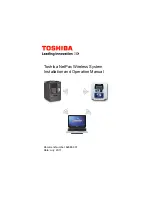Отзывы:
Нет отзывов
Похожие инструкции для NetPac

LMT100
Бренд: ABB Страницы: 8

Endura APA592
Бренд: ABB Страницы: 108

AWT420
Бренд: ABB Страницы: 110

AWT420
Бренд: ABB Страницы: 40

R100
Бренд: Omnex Страницы: 17

M11
Бренд: Magnadyne Страницы: 36

AVR-X6200W
Бренд: Denon Страницы: 218

ActiveVent
Бренд: Phonak Страницы: 4

ic-F3162DT/DS
Бренд: Icom Страницы: 40

ANI-527TX
Бренд: A-Neuvideo Страницы: 20

AC5124
Бренд: AeroComm Страницы: 57

LRS Connect TX-7471
Бренд: Long Range Systems Страницы: 53

KTF-I2001CO
Бренд: Kaon Страницы: 25

RS-P1
Бренд: F&F Страницы: 2

MOZART Series
Бренд: DB Elettronica Telecomunicazioni Страницы: 19

PRS Series
Бренд: Omega Страницы: 4

HDTXSG01
Бренд: Xantech Страницы: 3

AVS-610
Бренд: Steren Страницы: 3