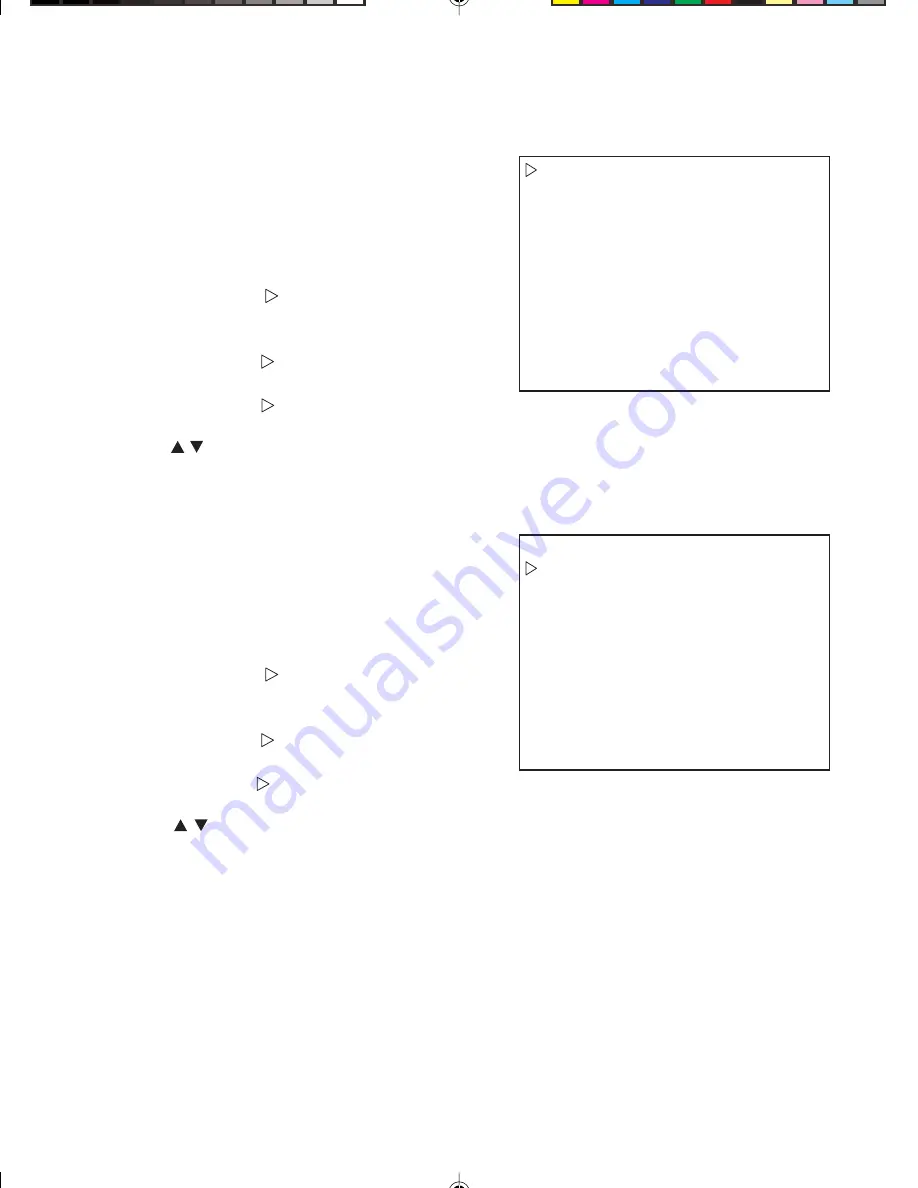
- 18 -
DNR MID
CHROMA 3
BACK
DNR MID
CHROMA 3
BACK
8-2-9. <OPTION>
(1) DNR (DIGITAL NOISE REDUCTION)
Selections:
LOW:
Enables minimum noise reduction.
MID (default): Enables standard noise reduction.
HIGH:
Enables maximum noise reduction.
Process:
1. Position the cursor ( ) next to CAMERA SETUP
and press the SELECT switch to access the
camera menu.
2. Position the cursor ( ) next to OPTION and press
the SELECT switch to access menu.
3. Position the cursor ( ) next to DNR and press the
SELECT switch to access menu.
4. Use the buttons to select LOW, MID or HIGH.
5. Press the SELECT switch to accept the selection.
(2) CHROMA
Selections:
The chroma setting is for color gain. Increasing the
number will increase the color. Choose the CHROMA
from 0 to 7 (default = 3).
Process:
1. Position the cursor ( ) next to CAMERA SETUP
and press the SELECT switch to access the
camera menu.
2. Position the cursor ( ) next to OPTION and press
the SELECT switch to access menu.
3. Position the cursor ( ) next to CHROMA and press
the SELECT switch to access menu.
4. Use the buttons to set the CHROMA from 0
to 7.
5. Press the SELECT switch to accept the setting.















































