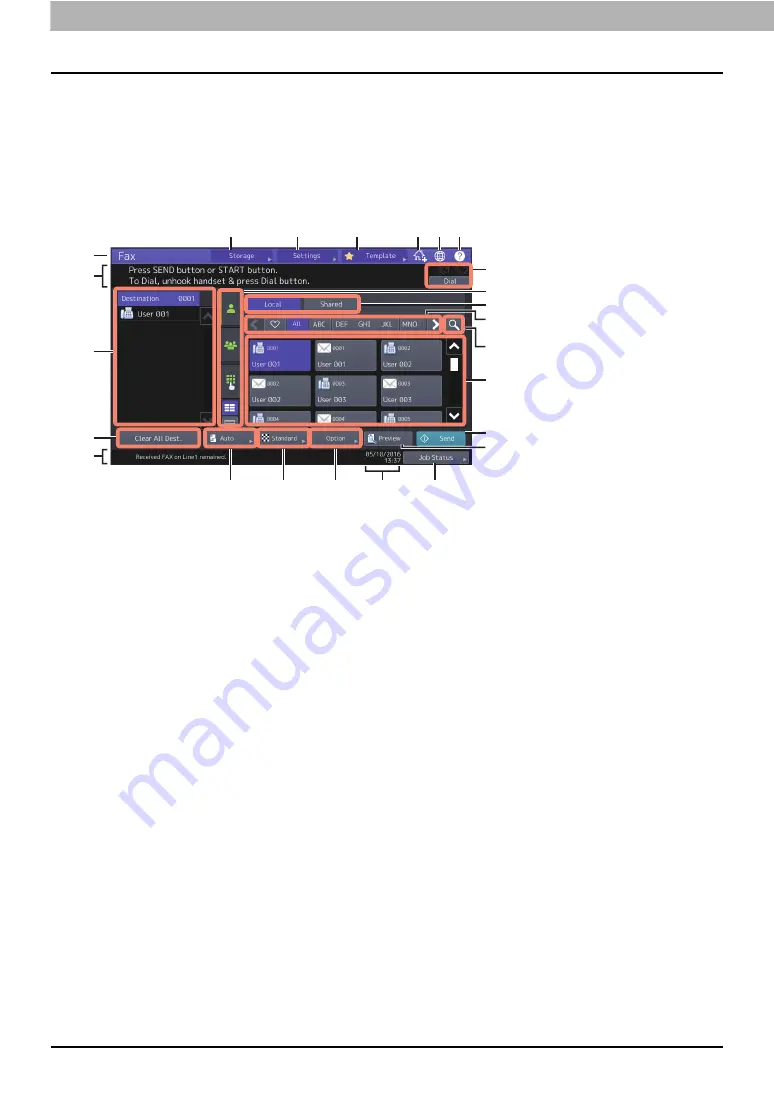
18 Description of Each Component
0.
Description of Each Component
Control panel
For details of the buttons on the control panel, refer to the
Quick Start Guide
.
Touch panel
This section describes the fax screen on the touch panel. For details of the touch panel not covered in
this document, refer to the
Quick Start Guide
.
1.
Function display
The function being used is displayed.
2.
Message indication area
This shows a brief description of the functions or the current status of this equipment in message
form.
3.
Destination indication area (
P.39)
The number of the selected recipients and their names are displayed.
4.
[Clear All Dest.] button (
This is to clear all the displayed recipients in the destination indication area.
5.
Alert message indication area
Messages are shown here to inform you of various alerts such as the replacement time of toner
cartridges and waste toner boxes, or the existence of a received Secure Receive fax job.
6.
Original size setting button (
This is to set the original size.
7.
Resolution setting button (
This is to set the resolution when scanning an original.
8.
Option setting button (
This is to set the option.
9.
Date and time
The current date and time are shown here.
10. [Job Status] button (
P.49)
Use this button to view the job status or its history.
This is to view the job status or its history.
2
5
9
6
1
3
13
14
17
16
15
18
12
11
4
7
19
20
21
22
23
24
8
10
Содержание GD-1370
Страница 1: ...MULTIFUNCTIONAL DIGITAL COLOR SYSTEMS MULTIFUNCTIONAL DIGITAL SYSTEMS Fax Guide GD 1370 ...
Страница 12: ...12 General Precautions ...
Страница 16: ...16 CONTENTS ...
Страница 22: ...1 BEFORE USING FAX 22 Connecting Cables ...
Страница 60: ...2 USING THE FAX UNIT BASIC OPERATION 60 Canceling the Transmission ...
Страница 157: ...7 SPECIFICATIONS This chapter describes specifications of GD 1370 Specifications of GD 1370 158 ...
Страница 161: ...Printed in Malaysia GD 1370 OME150067A0 ...
















































