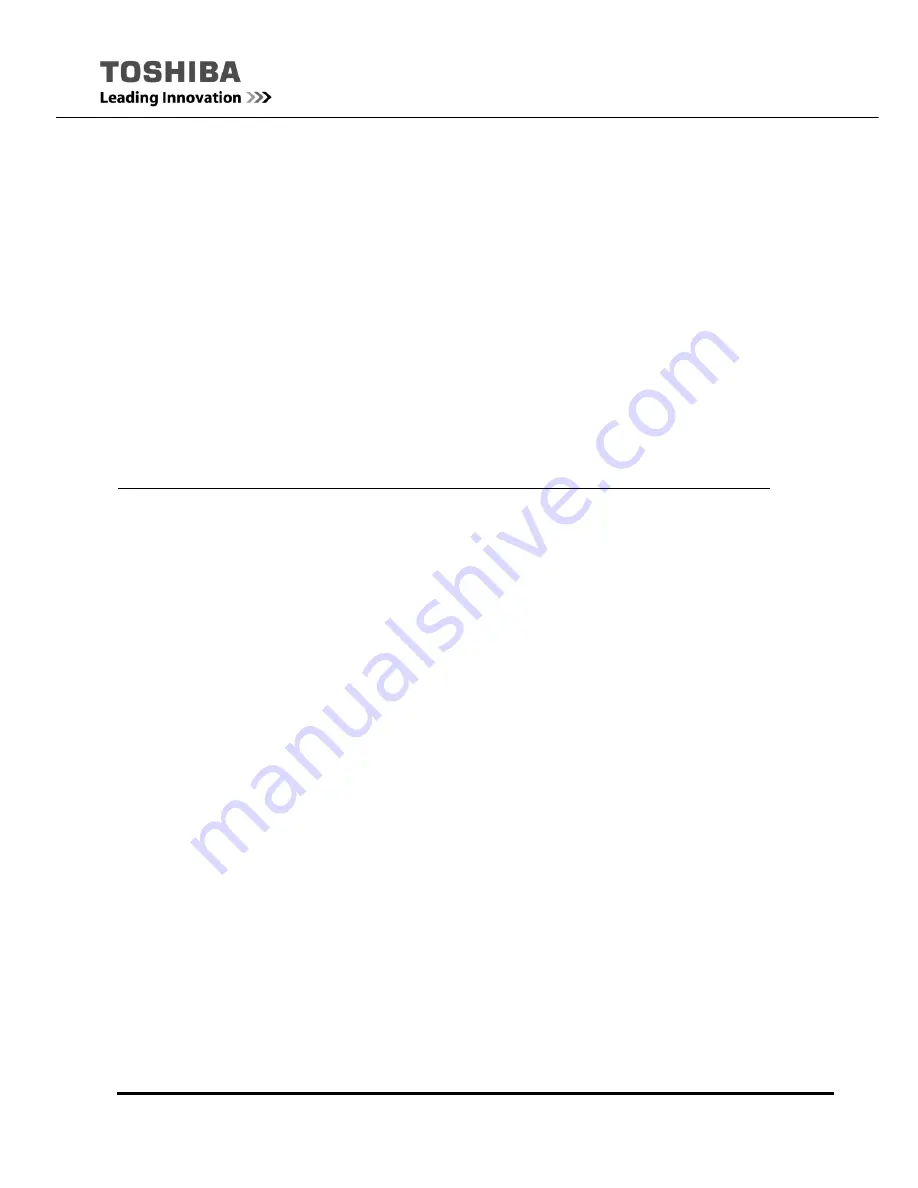
1/12
Copyright© 2016-2017 TOSHIBA Corporation – Storage & Electronic Devices Solutions Company
FlashAir™
Wireless LAN embedded SD Memory Card
User Manual
First Edition / Rev.0.01(2016/12/16)
TOSHIBA Corporation
Storage & Electronic Devices Solutions Company