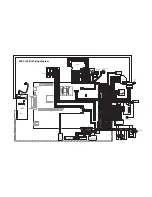I-6
Service Manual
S
safety information
xvii
safety inspection guide
6-1
scheduled maintenance
6-1
sensors
fuser exit sensor
4-28
fuser narrow media sensor
4-34
input
4-48
output bin sensor, integrated paper tray
2-109
paper bin full
4-70
paper size sensing board
4-71
toner
4-77
serial number
3-20
serial wrap tests
3-9
service checks
5-bin mailbox
2-72
900.xx error code
2-75
927.xx fan
2-76
950.00 through 950.29 EPROM mismatch failure
2-77
charge roll
2-79
cover closed switch/cable
2-80
cover open switch/cable
2-80
dead machine
2-80
duplex option
2-82
envelope feeder
2-84
fuser
2-87
fuser exit sensor
2-92
fuser narrow media sensor
2-93
fuser solenoid
2-94
high-capacity feeder input tray
2-95
high-capacity output stacker
2-100
input sensor
2-102
input tray, optional
2-102
interconnect card
2-104
main drive
2-105
main fan
2-76
operator panel
2-106
options
2-108
output bin sensor
2-109
output expander
2-110
paper feed
2-112
paper size sensing board
2-113
parallel port
2-116
print quality
2-116
printhead
2-122
signature button assembly
2-122
StapleSmart finisher
2-123
system board
2-126
toner sensor
2-127
transfer roll
2-128
service error codes
2-8
shield
inner shield
4-76
outer
4-67
signature button contact assembly
parts catalog
7-34
removal
4-75
specifications
acoustics
1-7
dimensions
1-5
electrical
1-6
environment
1-7
media
1-8
memory configuration
1-4
operating clearances
1-4
power requirements
1-6
print media
1-15
resolution
1-3
speed and performance
1-3
StapleSmart finisher
locations
5-12
parts catalog
7-65
,
7-66
,
7-67
,
7-68
service check
2-123
start
2-1
strobe adjustment
3-21
switch, cover closed
2-80
symptoms
base printer
2-5
duplex option
2-6
envelope feeder
2-6
high-capacity feeder
2-5
output expander option
2-6
paper trays
2-6
StapleSmart finisher
2-7
system board
connectors
5-1
parts catalog
7-30
removal
4-76
service check
2-126
system code
3-1
T
theory of operation
autocompensator
3-31
autoconnect cabling and connectors
3-32
duplex unit
3-32
option microcode
3-32
toner sensor removal
4-77
tools
1-19
Top Margin
duplex
3-10
simplex (front side)
3-4
transfer roll assembly
parts catalog
7-26
removal
4-77
service check
2-128
transparencies
1-16
U
unique tools
1-19
unsatisfactory papers
1-15
upper front cover
parts catalog
7-2
removal
4-11
upper front cover hinge assembly removal
4-78
upper front cover latch removal
4-13
Содержание e-STUDIO500P
Страница 1: ...PRINTER P N 12G9609 e STUDIO500P ...
Страница 10: ...x Service Manual ...
Страница 15: ...Laser notices xv Japanese Laser Notice ...
Страница 16: ...xvi Service Manual Korean Laser Notice ...
Страница 22: ...1 2 S ervice Manual Configured model The following illustration shows a standard network printer ...
Страница 43: ...Diagnostic information 2 7 ...
Страница 159: ...Diagnostic information 2 123 ...
Страница 160: ...2 124 Service Manual ...
Страница 161: ...Diagnostic information 2 125 ...
Страница 181: ...Diagnostic aids 3 17 ...
Страница 205: ...Pages 3 42 through 3 44 have been removed from this document intentionally Diagnostic aids 3 41 ...
Страница 286: ...Connector locations and connections 5 1 5 Connector locations and connections Connections System board ...
Страница 297: ...5 12 Service Manual ...
Страница 298: ...Connector locations and connections 5 13 ...
Страница 299: ...5 14 Service Manual ...
Страница 301: ...6 2 Service Manual ...
Страница 303: ...7 2 Service Manual Assembly 1 Covers ...
Страница 305: ...7 4 Service Manual Assembly 2 Frame 1 ...
Страница 307: ...7 6 Service Manual Assembly 3 Frame 2 ...
Страница 309: ...7 8 Service Manual Assembly 4 Frame 3 ...
Страница 311: ...7 10 Service Manual Assembly 5 Printhead ...
Страница 313: ...7 12 Service Manual Assembly 6 Paper feed autocompensator ...
Страница 315: ...7 14 Service Manual 4061 xx0 Assembly 7 Paper feed multipurpose feeder ...
Страница 317: ...7 16 Service Manual Assembly 8 Paper feed alignment ...
Страница 319: ...Page 7 19 has been removed from this document intentionally 7 18 Service Manual ...
Страница 320: ...7 20 Service Manual Assembly 10 Integrated 500 sheet paper tray ...
Страница 322: ...7 22 Service Manual Assembly 11 Drives Main drive and developer drive ...
Страница 324: ...7 24 Service Manual Assembly 12 Hot roll fuser ...
Страница 326: ...7 26 Service Manual Assembly 13 Transfer charging ...
Страница 328: ...7 28 Service Manual Assembly 14 Electronics power supplies ...
Страница 330: ...7 30 Service Manual Note ...
Страница 332: ...7 32 Service Manual Assembly 16 Electronics shields ...
Страница 336: ...7 36 Service Manual Assembly 19 Cabling diagrams 3 ...
Страница 338: ...7 38 Service Manual Assembly 20 Cabling diagrams 4 ...
Страница 340: ...7 40 Service Manual Assembly 21 Cabling diagrams 5 ...
Страница 342: ...7 42 S ervice Manual THE FOLLOWING PAGE 7 43 HAS BEEN OMITTED FROM THIS MANUAL INTENTIONALLY ...
Страница 347: ...7 48 S ervice Manual Pages 7 49 through 7 57 of this manual have been omitted intentionally ...
Страница 348: ...7 58 Service Manual Assembly 35 High capacity feeder 1 ...
Страница 350: ...7 60 Service Manual Assembly 36 High capacity feeder 2 ...
Страница 354: ...7 64 S ervice Manual Pages 7 65 thru 7 70 ofthis manual were omitted intentionally ...
Страница 362: ...I 8 Service Manual ...
Страница 370: ...I 16 Service Manual ...