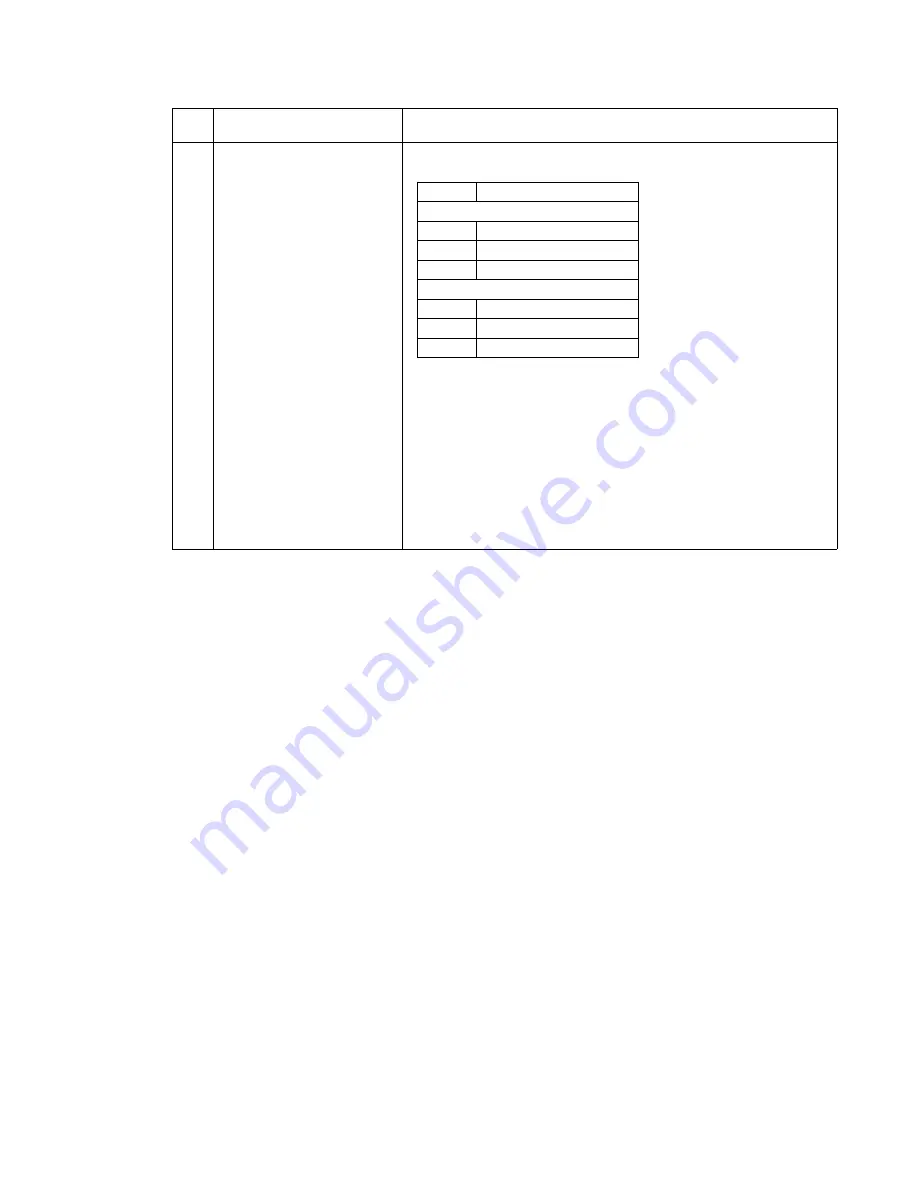
Diagnostic information
2-119
Print quality—banding
Service tip: Banding is difficult to detect, except on a page with a uniform gray or a large amount of graphics
printed on the page. Banding is primarily due to a variation in the speed of the paper as it feeds through the
printer, especially in the development and transfer process. Inspect the alignment assembly, main drive
assembly, and all other paper feed components for signs of wear, dirt, binds, or damage, especially the drive
gears. Banding appears as light or dark horizontal lines on a uniformly gray page.
Banding can also be caused by a defective charge roll brush contact or HVPS. Check the charge roll contact for
damage and for proper connection to the HVPS and print cartridge.
4
System board HVPS
connector
Check the following voltages at J15 on the system board. Measure
the voltages from J15 to printer ground.
If J15-1 voltage is incorrect, check the continuity of the front harness
cable (J15-1 line). If there is no continuity, replace the harness cable.
If there is continuity, replace the HVPS. If this does not correct the
problem, replace the system board.
If J15-2 voltage is incorrect or if the voltage remains at 0 V dc, check
the continuity of the front harness cable (J15-2 line). If there is no
continuity, replace the harness cable. If there is continuity, replace the
HVPS. If this does not correct the problem, replace the system board.
If J15-4 voltage is incorrect, check the front harness cable (J15-3
line). If there is not continuity, replace the harness cable. If correct,
replace the system board. If this does not correct the problem,
replace the HVPS.
FRU
Action
Pin J15
Voltage (approximate)
Printer idle
J15-1
0 V dc
J15-2
+4 V dc
J15-4
0 V dc
Printer printing
J15-1
0 V dc to +5 V dc
J15-2
0 V dc to +4 V dc
J15-4
0 V dc to +1.9 V dc
Содержание e-STUDIO500P
Страница 1: ...PRINTER P N 12G9609 e STUDIO500P ...
Страница 10: ...x Service Manual ...
Страница 15: ...Laser notices xv Japanese Laser Notice ...
Страница 16: ...xvi Service Manual Korean Laser Notice ...
Страница 22: ...1 2 S ervice Manual Configured model The following illustration shows a standard network printer ...
Страница 43: ...Diagnostic information 2 7 ...
Страница 159: ...Diagnostic information 2 123 ...
Страница 160: ...2 124 Service Manual ...
Страница 161: ...Diagnostic information 2 125 ...
Страница 181: ...Diagnostic aids 3 17 ...
Страница 205: ...Pages 3 42 through 3 44 have been removed from this document intentionally Diagnostic aids 3 41 ...
Страница 286: ...Connector locations and connections 5 1 5 Connector locations and connections Connections System board ...
Страница 297: ...5 12 Service Manual ...
Страница 298: ...Connector locations and connections 5 13 ...
Страница 299: ...5 14 Service Manual ...
Страница 301: ...6 2 Service Manual ...
Страница 303: ...7 2 Service Manual Assembly 1 Covers ...
Страница 305: ...7 4 Service Manual Assembly 2 Frame 1 ...
Страница 307: ...7 6 Service Manual Assembly 3 Frame 2 ...
Страница 309: ...7 8 Service Manual Assembly 4 Frame 3 ...
Страница 311: ...7 10 Service Manual Assembly 5 Printhead ...
Страница 313: ...7 12 Service Manual Assembly 6 Paper feed autocompensator ...
Страница 315: ...7 14 Service Manual 4061 xx0 Assembly 7 Paper feed multipurpose feeder ...
Страница 317: ...7 16 Service Manual Assembly 8 Paper feed alignment ...
Страница 319: ...Page 7 19 has been removed from this document intentionally 7 18 Service Manual ...
Страница 320: ...7 20 Service Manual Assembly 10 Integrated 500 sheet paper tray ...
Страница 322: ...7 22 Service Manual Assembly 11 Drives Main drive and developer drive ...
Страница 324: ...7 24 Service Manual Assembly 12 Hot roll fuser ...
Страница 326: ...7 26 Service Manual Assembly 13 Transfer charging ...
Страница 328: ...7 28 Service Manual Assembly 14 Electronics power supplies ...
Страница 330: ...7 30 Service Manual Note ...
Страница 332: ...7 32 Service Manual Assembly 16 Electronics shields ...
Страница 336: ...7 36 Service Manual Assembly 19 Cabling diagrams 3 ...
Страница 338: ...7 38 Service Manual Assembly 20 Cabling diagrams 4 ...
Страница 340: ...7 40 Service Manual Assembly 21 Cabling diagrams 5 ...
Страница 342: ...7 42 S ervice Manual THE FOLLOWING PAGE 7 43 HAS BEEN OMITTED FROM THIS MANUAL INTENTIONALLY ...
Страница 347: ...7 48 S ervice Manual Pages 7 49 through 7 57 of this manual have been omitted intentionally ...
Страница 348: ...7 58 Service Manual Assembly 35 High capacity feeder 1 ...
Страница 350: ...7 60 Service Manual Assembly 36 High capacity feeder 2 ...
Страница 354: ...7 64 S ervice Manual Pages 7 65 thru 7 70 ofthis manual were omitted intentionally ...
Страница 362: ...I 8 Service Manual ...
Страница 370: ...I 16 Service Manual ...
















































