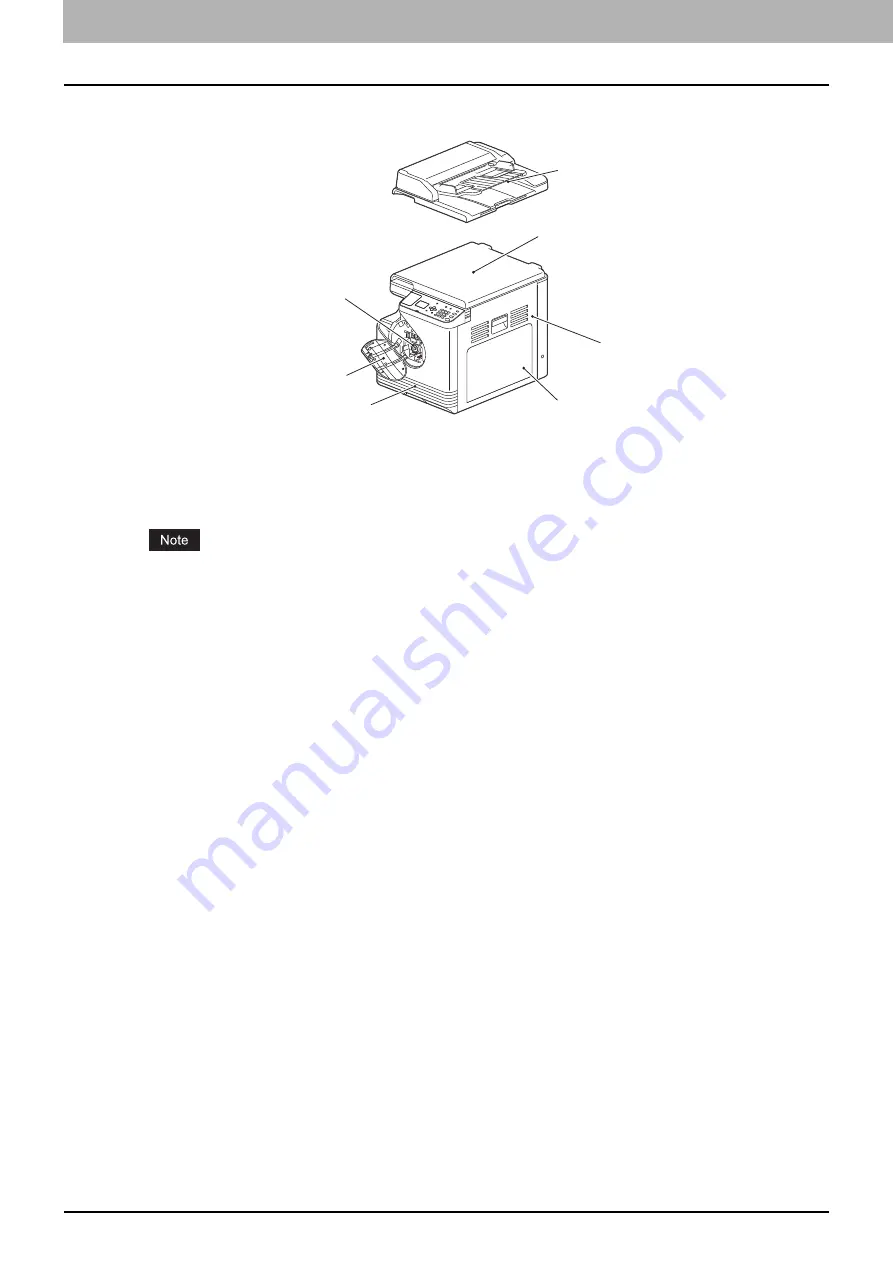
1 PREPARATION
8 Components
Components
Front/Right/Inner side
1. Automatic Document Feeder (ADF) (optional)
Load up to 50 originals (80 g/m
2
or 20 lb. Bond) to scan one sheet after another. (The maximum number you can load
may vary depending on the type of original.)
The Automatic Document Feeder is only available for Europe.
2. Platen cover
Close this before start copying or scanning.
3. Side cover
4. Bypass tray
Place special paper such as thick paper, overhead transparencies, or tracing paper.
P.19 “Loading paper on the bypass tray”
P.21 “Loading an envelope on the bypass tray”
5. Drawer
Place up to 250 sheets of plain paper (80 g/m
2
or 20 lb. Bond).
P.17 “Loading paper in the drawer”
6. Front cover
Open this when you replace the toner cartridge.
P.98 “Replacing Toner Cartridge”
7. Toner cartridge
For the recommended toner cartridges, refer to the
Safety Information
.
P.98 “Replacing Toner Cartridge”
2
3
4
5
7
6
1
Содержание e-Studio2505
Страница 1: ...MULTIFUNCTIONAL DIGITAL SYSTEMS User s Guide ...
Страница 7: ...CONTENTS 5 INDEX 111 ...
Страница 8: ...6 CONTENTS ...
Страница 50: ......
Страница 80: ......
Страница 86: ......
Страница 105: ...7 MAINTENANCE AND INSPECTION Regular Cleaning 104 ...
Страница 111: ...8 SPECIFICATIONS Packing List 109 Packing List Packing list Safety Information Quick Guide Power cable DVD ...
Страница 115: ...DP 2505 OME120207A0 ...











































