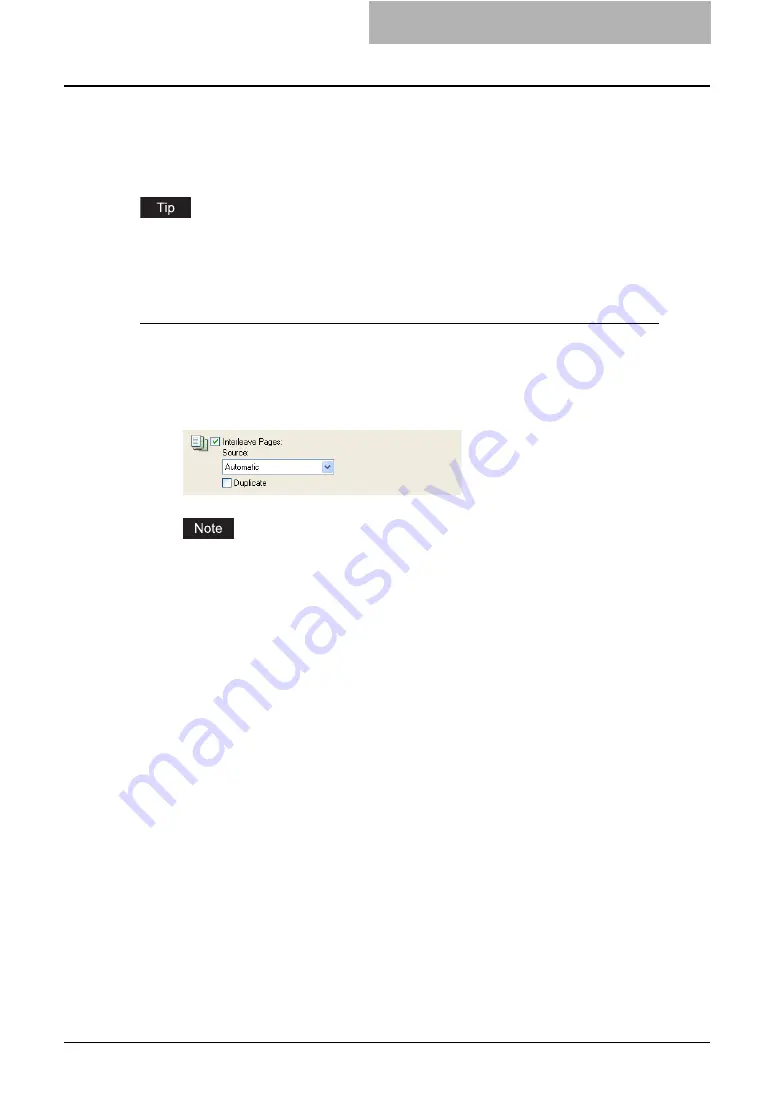
Printing with Extended Print Functionality 255
Interleaving Pages
This feature is useful when you want to insert paper of a different type, or from another source,
between every page of your print job. For example, you could use this option to insert blank,
colored sheets between overhead transparencies.
Interleaving pages can also be enabled for N-up printing by setting it in the Multiple Pages per
Sheet window.
P.258 “Printing Several Reduced Pages per Sheet”
Inserting sheets between every page of a print job
1
Display thePaper Handling tab.
2
To insert sheets between every page, check the “Interleave Pages”
box and select the drawer where the desired paper is loaded at the
“Source” drop down menu.
When “Auto” is selected in the “Source” drop down menu, the paper is automatically
selected according to the printed document size.
3
To print the previous page on interleaved sheets, check on “Dupli-
cate” box.
y
This equipment prints every previous page on interleaved sheets which are inserted
after the page so that you can duplicate a document.
4
Set any other print options you require and click [OK].
5
Click [OK] or [Print] to send the print job.
y
Sheets are interleaved between every page.
Printing Booklets
Printing in normal booklet mode produces a document that, when folded, becomes a properly
paginated booklet or magazine-style publication. You can even create bound booklets that are
folded and stapled in the center.
For example, if you create a document on letter-size paper (8½ x 11 inches) and then print in
booklet mode, the yield is a 5½-x-8½-inch booklet. Each page has been scaled to fit on half a
sheet and reordered so that the booklet is properly paginated when folded.
To retain your original document size when printing booklets, select the booklet size same as
your original document size. Then, your 8½-inch document is printed on ledger size paper (11 x
17 inches) and reordered so that, when folded, the yield is an 8½-x-11-inch booklet. You can
select from the following page-size options when printing a tiled booklet:
y
Letter Booklet on Ledger
y
A4 Booklet on A3
y
B5 Booklet on B4
Содержание e-studio202L
Страница 1: ...MULTIFUNCTIONAL DIGITAL SYSTEMS Printing Guide ...
Страница 2: ......
Страница 10: ......
Страница 14: ...12 INDEX 349 ...
Страница 20: ......
Страница 200: ......
Страница 332: ......
Страница 333: ...8 Other Printing Methods This equipment also supports following printing methods FTP Printing 332 Email Printing 334 ...
Страница 354: ......
Страница 355: ...DP 3540 4540 DP 2050 2340 2840 OME050105D0 ...
















































