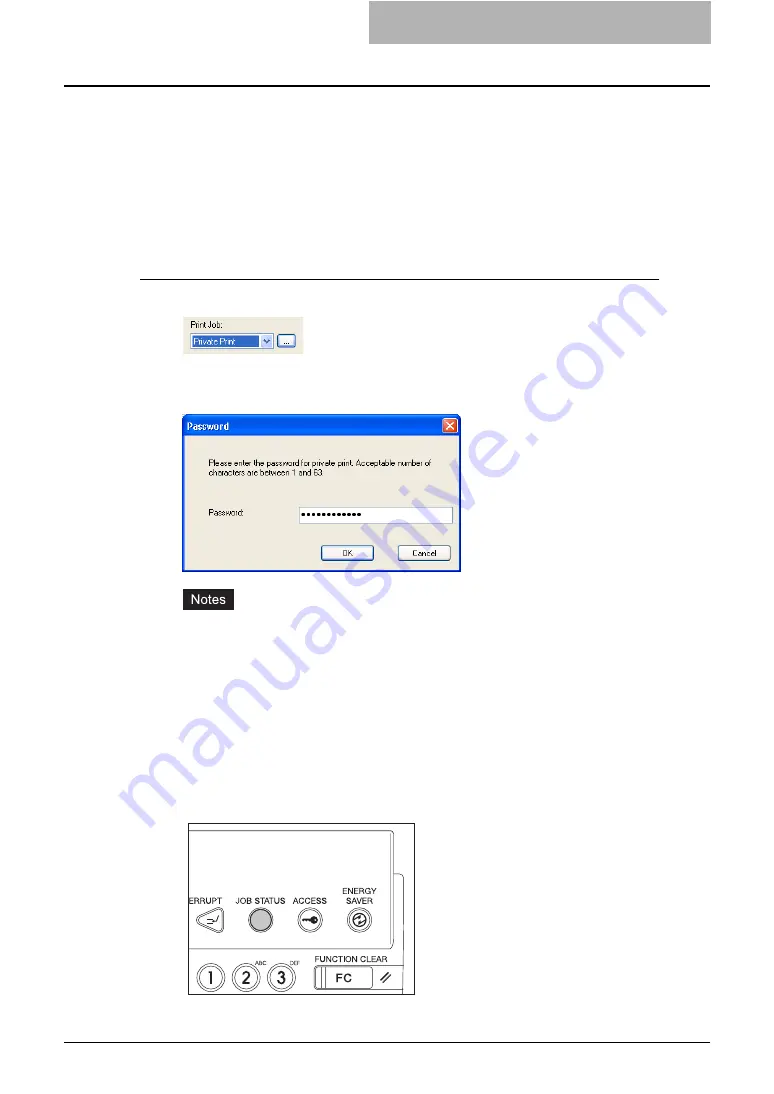
Printing with Extended Print Functionality 243
7
Click [OK] or [Print] to send the print job.
y
The document will be queued to print at the specified time and date.
Printing Private Print Jobs
The private print feature permits sensitive or confidential documents to be printed only in the
presence of the person who sent the job.
Printing confidential documents
1
Select “Private Print” in the “Print Job” drop down menu.
2
Click [...].
3
Enter a password in the “Password” field and click [OK].
y
Enter a password using the alphanumeric characters and symbol characters (ASCII
code characters between 0x21 to 0x7E) in the Password field. The password must
be between 1 to 63 characters.
y
This number will be used to release the private job from the Touch Panel Display. If
you forget this number, you can no longer print the private print job.
y
When the user authentication is enabled, printing can be performed without a pass-
word.
4
Click [OK] or [Print] to send the print job.
y
The print job is stored in the Private Job list in the Touch Panel Display.
5
Press the [JOB STATUS] button on the control panel.
y
The print job list is displayed.
Содержание e-studio202L
Страница 1: ...MULTIFUNCTIONAL DIGITAL SYSTEMS Printing Guide ...
Страница 2: ......
Страница 10: ......
Страница 14: ...12 INDEX 349 ...
Страница 20: ......
Страница 200: ......
Страница 332: ......
Страница 333: ...8 Other Printing Methods This equipment also supports following printing methods FTP Printing 332 Email Printing 334 ...
Страница 354: ......
Страница 355: ...DP 3540 4540 DP 2050 2340 2840 OME050105D0 ...






























