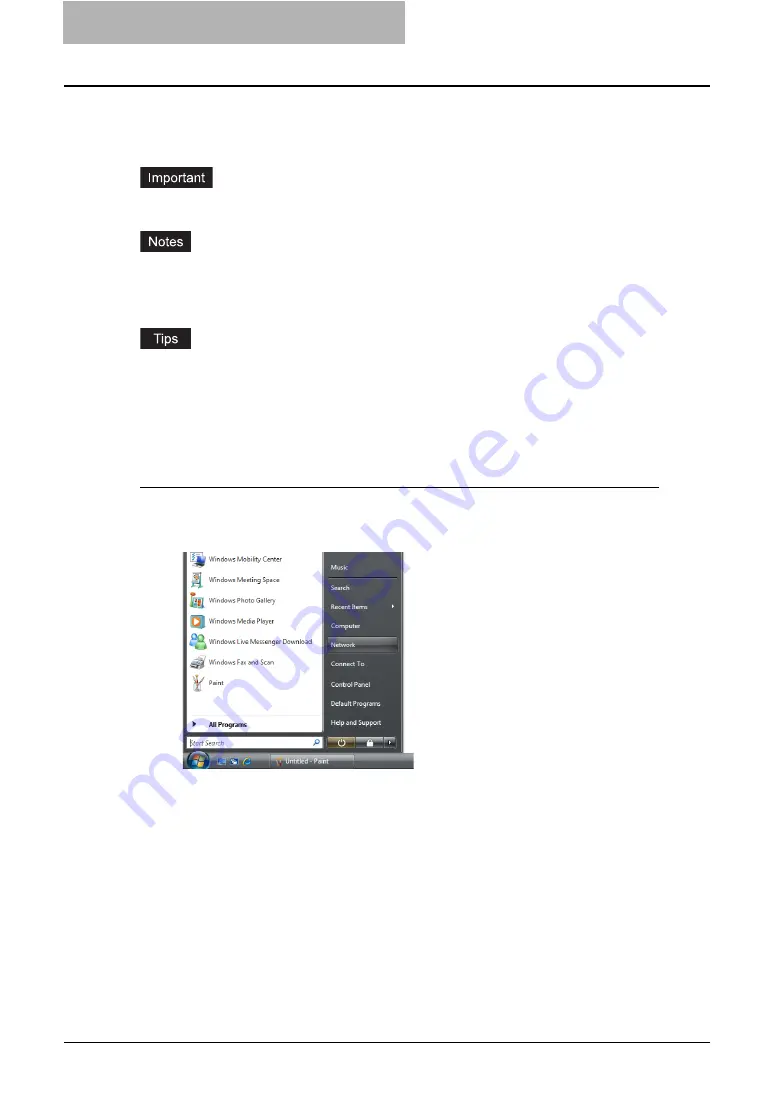
2 Installing Client Software for Windows
120 Installing Client Software for Web Services Print
Installing Client Software for Web Services Print
Web Services Print is operated at the client computer using the function of Windows Vista via a
network. The e-STUDIO452 Series and e-STUDIO282 Series is used in the following images.
They may be slightly different depending on your system.
You must log into Windows as a user who has the “Administrators” privilege.
y
Web Services Print is the function of Windows Vista.
y
A driver for Web Services Scanning is automatically installed as well as the client software.
For more information about Web Services Scanning, please see the
Scanning Guide
.
y
Once the printer driver is installed from the Client Utilities CD-ROM, you will no longer need
the CD-ROM for the installation of the Web Service Print because the printer driver data will
remain.
y
For the uninstallation procedure of the printer driver, see the following:
P.128 “Uninstalling Client Utilities Software”
Installing the printer driver for Web Services Print
Web Services Print is performed using the driver equiped in Windows Vista.
1
Click [Start] and click [Network]
y
The Network screen is displayed.
y
Go to Step 5 if the Network setting is enabled.
Содержание e-studio202L
Страница 1: ...MULTIFUNCTIONAL DIGITAL SYSTEMS Printing Guide ...
Страница 2: ......
Страница 10: ......
Страница 14: ...12 INDEX 349 ...
Страница 20: ......
Страница 200: ......
Страница 332: ......
Страница 333: ...8 Other Printing Methods This equipment also supports following printing methods FTP Printing 332 Email Printing 334 ...
Страница 354: ......
Страница 355: ...DP 3540 4540 DP 2050 2340 2840 OME050105D0 ...






























