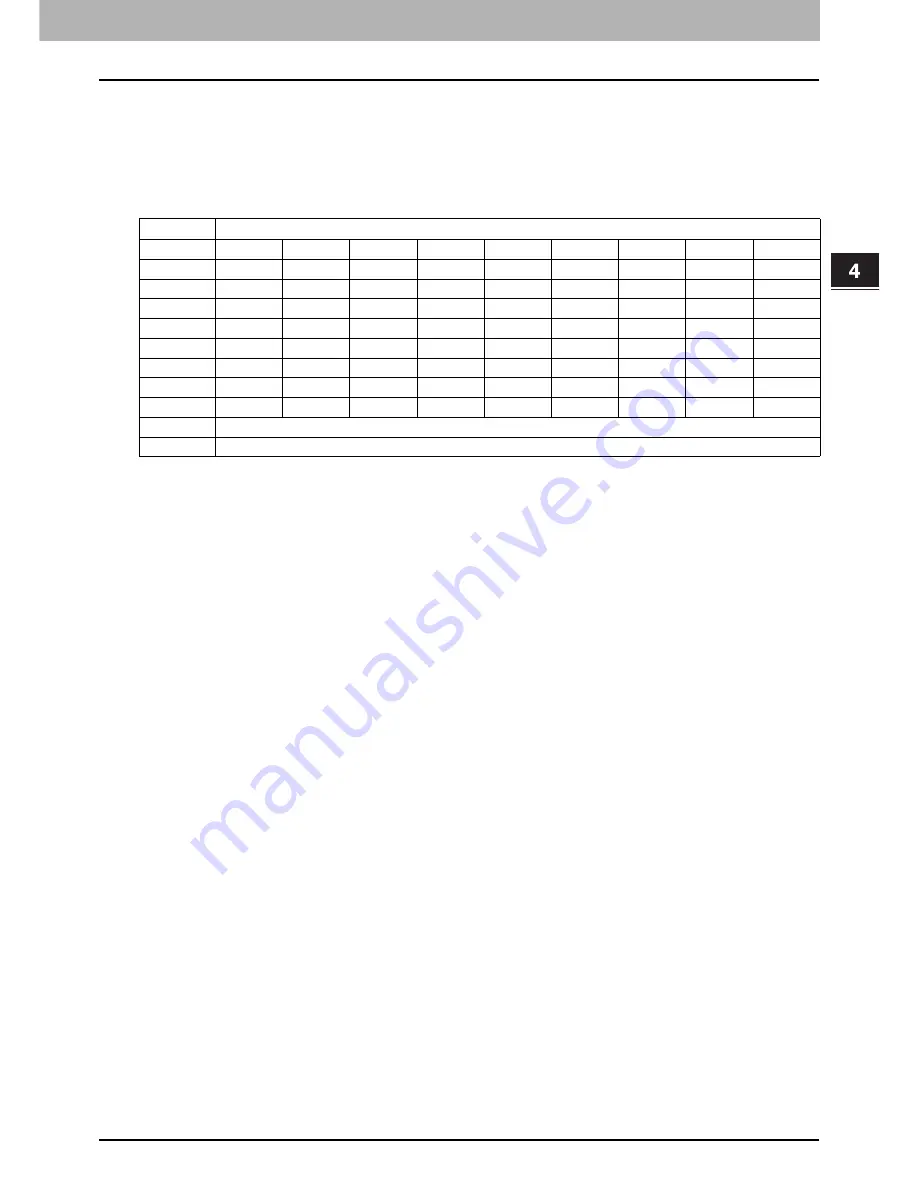
4.SCAN FUNCTIONS
Scan Settings 121
4 SCAN FUNCTIONS
Relationship between the digital keys and the input character
The character entered by each digital key differs depending on the input mode. The assignment of characters in the
character input mode is as follows.
Characters entered in the character input mode
You can enter the characters displayed on the upper side of the digital keys.
Digital key
Number of times the key is pressed
1
.
/
@
-
:
~
_
1
2
A
B
C
2
a
b
c
3
D
E
F
3
d
e
f
4
G
H
I
4
g
h
i
5
J
K
L
5
j
k
l
6
M
N
O
6
m
n
o
7
P
Q
R
S
7
p
q
r
s
8
T
U
V
8
t
u
v
9
W
X
Y
Z
9
w
x
y
z
0
0
#
<space> - + ' [ ] \ ; ´ , . / @ ~ ! # $ % ^ & * ( ) = _ { } | < > : " ?
Содержание e-studio2007
Страница 1: ...MULTIFUNCTIONAL DIGITAL SYSTEMS User s Guide ...
Страница 6: ......
Страница 10: ...8 CONTENTS ...
Страница 155: ...7 MAINTENANCE AND INSPECTION Regular Cleaning 154 Cleaning Charger 155 ...
Страница 158: ......
Страница 163: ...8 Appendix Packing List 161 Packing List Packing list Safety Information Quick Guide Power cable DVD ...
Страница 168: ...166 INDEX ...
Страница 169: ...DP 2007 2307 2507 OME13001000 ...
















































