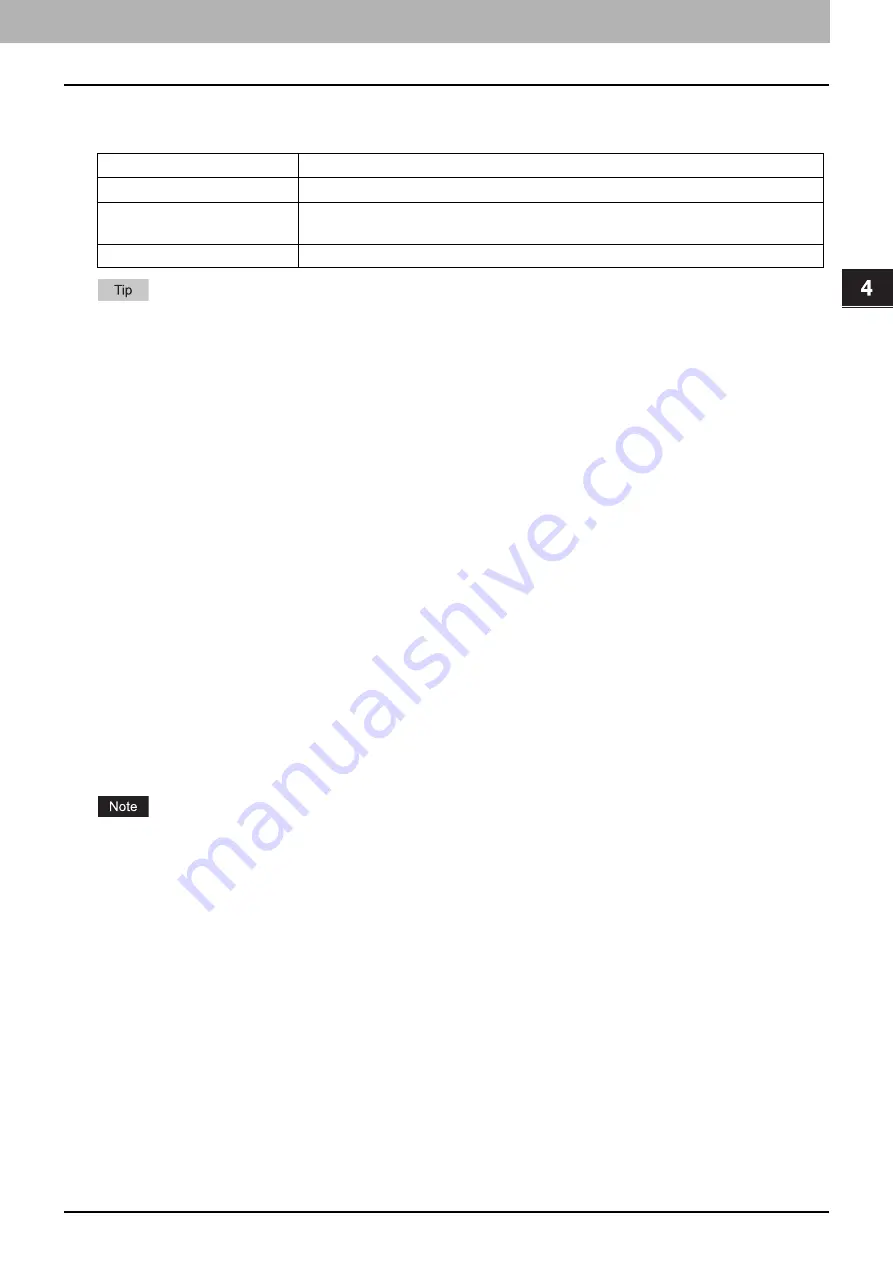
4.Using the IP Fax Function
Using the IP Fax Function from the Touch Panel 53
Usi
n
g th
e IP Fa
x
F
u
nc
ti
on
Checking the network
Two functions are available for checking the network status: ping and traceroute.
There are two ways to select the server you want to check.
To select the desired server from the server list displayed on the touch panel
:
Checkable servers and supported protocols are as follows.
Primary DNS server (IPv4/IPv6)
Secondary DNS server (IPv4/IPv6)
Primary WINS server (IPv4)
Secondary WINS server (IPv4)
SMTP server (IPv4/IPv6)
POP3 server (IPv4/IPv6)
Primary SNTP server (IPv4/IPv6)
Secondary SNTP server (IPv4/IPv6)
LDAP server 1
LDAP server 2
LDAP server 3
LDAP server 4
LDAP server 5
Remote server 1
Remote server 2
Primary registrar SIP server
Secondary registrar SIP server
Primary proxy SIP server
Secondary Proxy SIP server
To designate the desired server manually
:
Enter the server name, IPv4 address, or IPv6 address manually.
When you have entered a WINS name for the network path of the remote server 1/2 in TopAccess “Save as file
Setting”, you will not be able to perform network check on those servers by selecting them from the server list. In
this case, designate the IP address of the remote server 1/2 manually to perform the network check.
When the ping/traceroute command can reach a server, the IP address is displayed for the check result for the
server. If the command cannot reach it for some reason, the host name is displayed instead of the IP address.
Item name
Description
Server
Select the server you want to check.
PING
Press this button to check the connection status between this equipment and the
servers on the network.
TRACEROUTE
Press this button to view and check the network path to the desired server.
Содержание e-STUDIO A Series
Страница 6: ...6 CONTENTS ...
Страница 7: ...1 IP Fax Function Overviews About IP Fax 8 ...
Страница 10: ...1 IP Fax Function Overviews 10 About IP Fax ...
Страница 11: ...2 Installing the license Checking the license 12 Installing the license 13 ...
Страница 14: ...2 Installing the license 14 Installing the license ...
Страница 97: ...5 Troubleshooting Transmission Reception Trouble 98 Error Codes for IP Faxing 99 ...
Страница 100: ...5 Troubleshooting 100 Error Codes for IP Faxing ...
Страница 106: ...106 INDEX ...






























