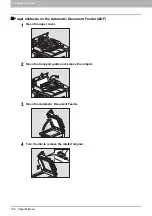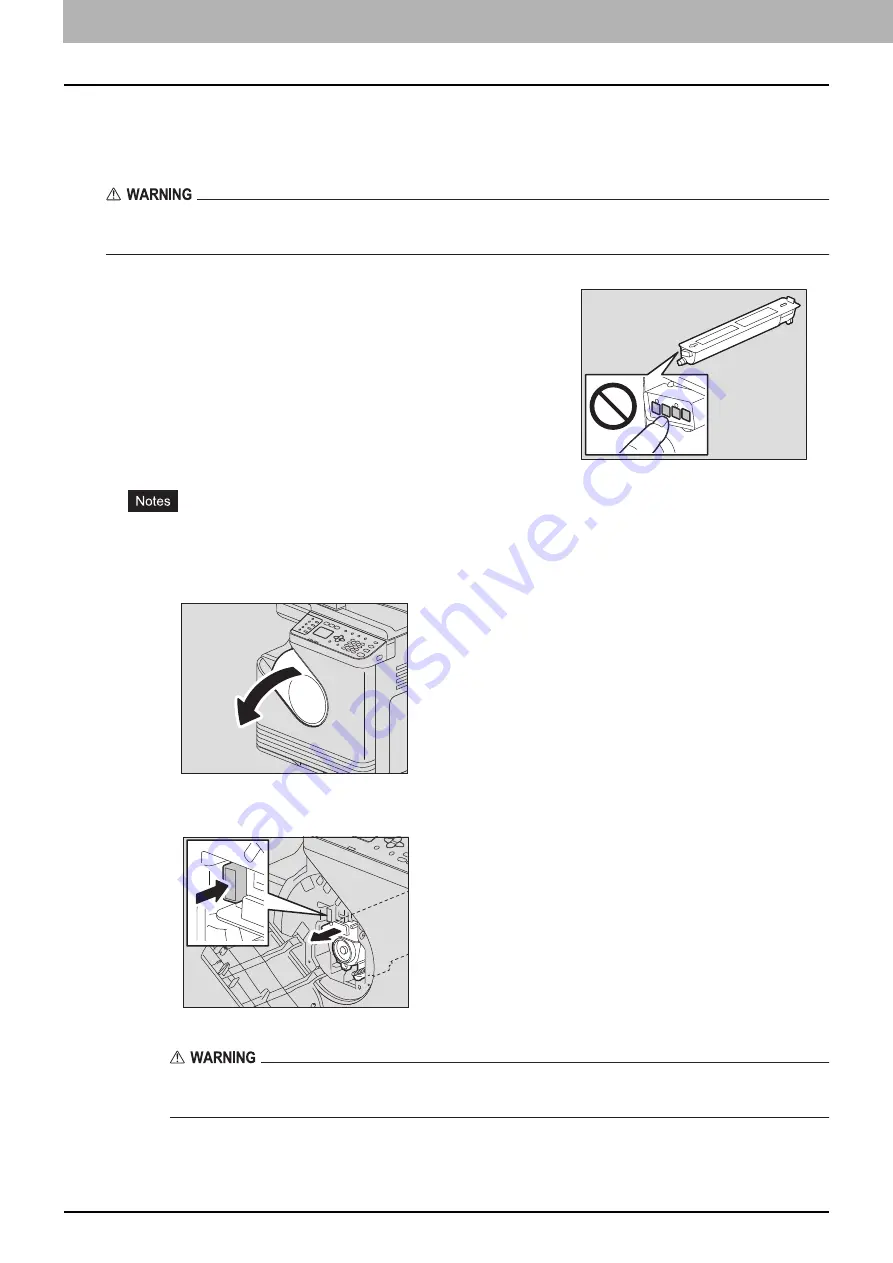
6 TROUBLESHOOTING
140 Replacing Toner Cartridge
Replacing Toner Cartridge
When a message for replacement appears
When the toner cartridge runs out of toner, the message appears on the LCD screen and the alert lamp blinks on the
control panel.
Never attempt to incinerate toner cartridges.
Dispose of used toner cartridges in accordance with local regulations.
Before inserting a new toner cartridge, check that the product name is “T-2505”.
Do not touch the parts on the circuit board mounted on the toner cartridge because they may be damaged.
1
Open the front cover.
2
While holding down the green lever, pull out the toner cartridge.
Never attempt to incinerate toner cartridges.
Dispose of used toner cartridges in accordance with local regulations.
Do not touch the terminal of the toner cartridge.
This may cause the equipment not to recognize the toner cartridge or may
damage the terminal.
Содержание e-Studio 2505F
Страница 1: ...MULTIFUNCTIONAL DIGITAL SYSTEMS User s Guide ...
Страница 6: ......
Страница 10: ...8 CONTENTS ...
Страница 30: ......
Страница 147: ...7 MAINTENANCE AND INSPECTION Regular Cleaning 146 Cleaning charger 147 ...
Страница 150: ......
Страница 160: ...158 INDEX ...
Страница 161: ...DP 2505H DP 2505F OME120208B0 ...