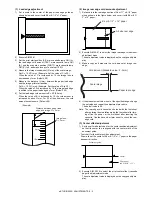e-STUDIO202S SIMULATION, TROUBLE CODES 10 - 6
25
01
Main motor operation check (Cooling fan motor rotation check)
When the START key is pressed, the main motor (as well as the duplex motor in the duplex model) is operated for 30 sec. If
the developing unit is installed at that time, the developing bias, the main charger, and the grid are outputted together in order
to avoid toner consumption. Since, in this case, laser discharge is required when stopping the motor, the polygon motor is
rotated at the same time. If the developing unit is not installed, the above high voltage is not outputted and only the motor is
rotated.
: Do not execute this simulation by forcibly turning ON the door ON/OFF switch.
10
Polygon motor ON
(Operation/Procedure)
When the START key is pressed, the polygon motor is operated for 30 sec.
26
02
ADF setup
When this simulation is executed, the current setup of the ADF code number is displayed. Enter the code number
corresponding to the ADF and press the START key to enable the setup.
03
Second cassette setup
(Operation/Procedure)
1. When this simulation is executed, the currently set code number of the second cassette is displayed.
2. Enter the code number and press the start key. The setting is changed.
04
Machine duplex setup
(Operation/Procedure)
1. When this simulation is executed, the currently set duplex code number is displayed.
2. Enter the code number corresponding to the duplex and press the START key, and the setup will be changed.
06
Destination setup
When this simulation is executed, the current setup of the destination code number is displayed. Enter the code number
corresponding to the destination and press the START key to enable the setup.
07
Machine conditions check
When this simulation is executed, the current machine setup is displayed.
20
Rear edge void setup
When this simulation is executed, the current setup of the rear edge void code number is displayed. Enter the code number
corresponding to the rear edge void and press the START key to enable the setup.
30
CE mark support control ON/OFF
When this simulation is executed, the current setup of the CE mark support code number is displayed. Enter the code number
corresponding to the CE mark support setup and press the START key to enable the setup.
Main
code
Sub
code
Content
Code number
ADF
0
ADF not installed
1
ADF installed
2
RADF installed
Code number
Second cassette
0
Without second cassette
1
With second cassette
Code number
Duplex
0
Without Duplex
1
With Duplex
Code number
Destination
0
Inch series
1
AB series
CPM
Copy quantity display
20 cpm
20
Code number
Rear edge void setup
0
Rear edge void not provided
1
Rear edge void provided * Default
The default for CE-support 200V series is “1.”
Code number
CE mark support setup
0
CE mark support control OFF * Default (100V series)
1
CE mark support control ON