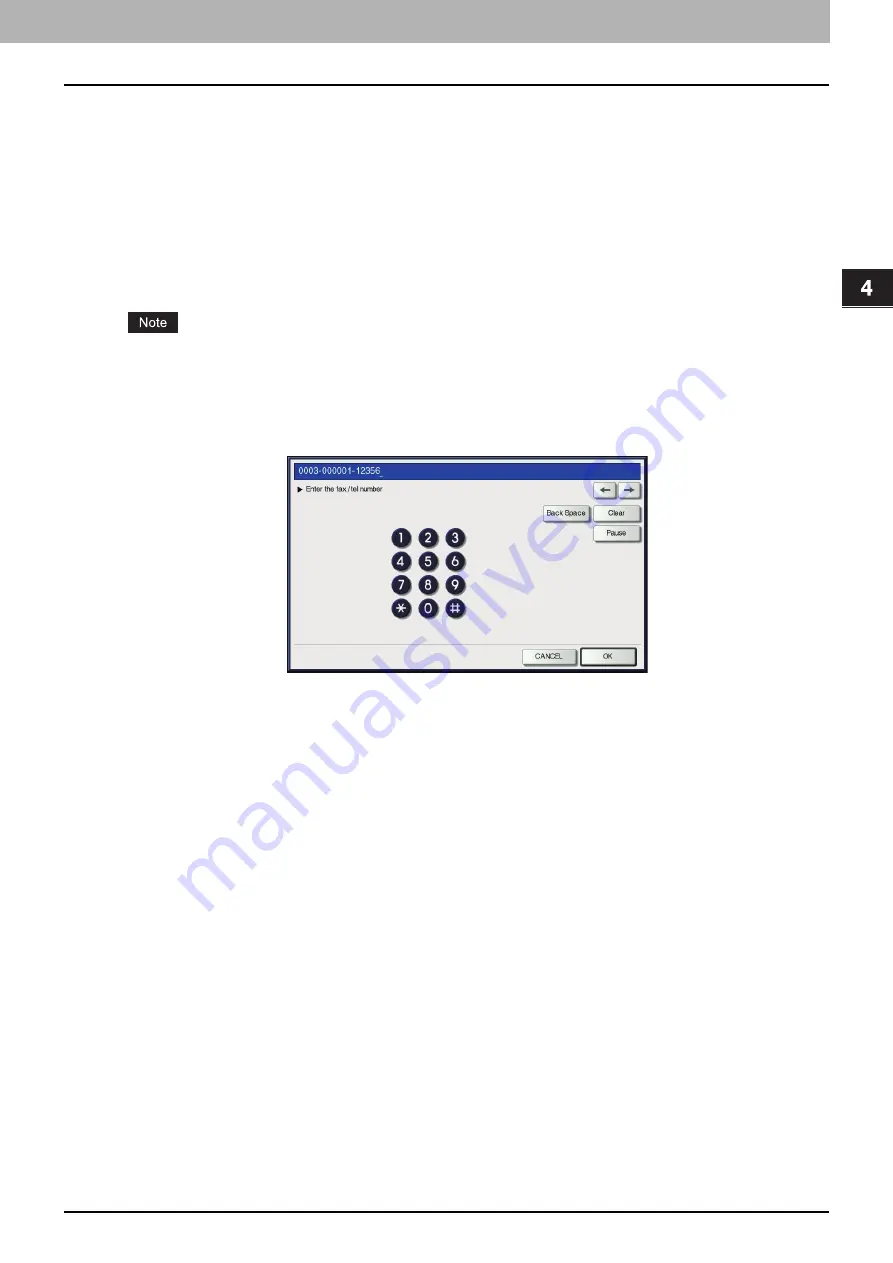
4.APPENDIX
Setting Letters 155
4 APPENDIX
USB keyboard
Connecting a commercially available USB keyboard to the USB port on the equipment allows you to enter character
strings and fax numbers (except [Caps Lock]) from the USB keyboard instead of the on-screen keyboard.
When using a USB keyboard, be sure the “keyboard layout” setting in the ADMIN menu is suitable with the connected
keyboard.
P.76 “Changing the keyboard layout”
The supported keyboards are as follows:
101 keyboard (QWERTY layout)
102/105 keyboard (QWERTZ layout)
102/105 keyboard (AZERTY layout)
There is no guarantee that all keyboards will function properly.
On-screen numeric keypad
Whenever a fax number needs to be entered, the following screen is displayed.
Press [Pause] to enter “-”. One “-” in a fax number, adds a three-second pause to the dialing of the number.
You can also use the digital keys on the control panel to enter fax numbers.
Содержание DIGITAL Series
Страница 1: ...MULTIFUNCTIONAL DIGITAL COLOR SYSTEMS MULTIFUNCTIONAL DIGITAL SYSTEMS MFP Management Guide ...
Страница 8: ...6 CONTENTS ...
Страница 34: ...1 SETTING ITEMS USER 32 ADDRESS 6 The new group is created and it appears on the touch panel ...
Страница 114: ...2 SETTING ITEMS ADMIN 112 SECURITY 4 Press OK to reboot the equipment The equipment reboots ...
Страница 130: ......
Страница 134: ...3 MANAGING COUNTERS COUNTER MENU 132 TOTAL COUNTER 2 Select the button of the counter you want to check ...
Страница 154: ......
Страница 184: ...4 APPENDIX 182 List Print Format PS3 font list Output example of the PS3 Font List ...
Страница 185: ...4 APPENDIX List Print Format 183 4 APPENDIX PCL font list Output example of the PCL Font List ...
Страница 186: ......
Страница 190: ...188 INDEX ...
















































