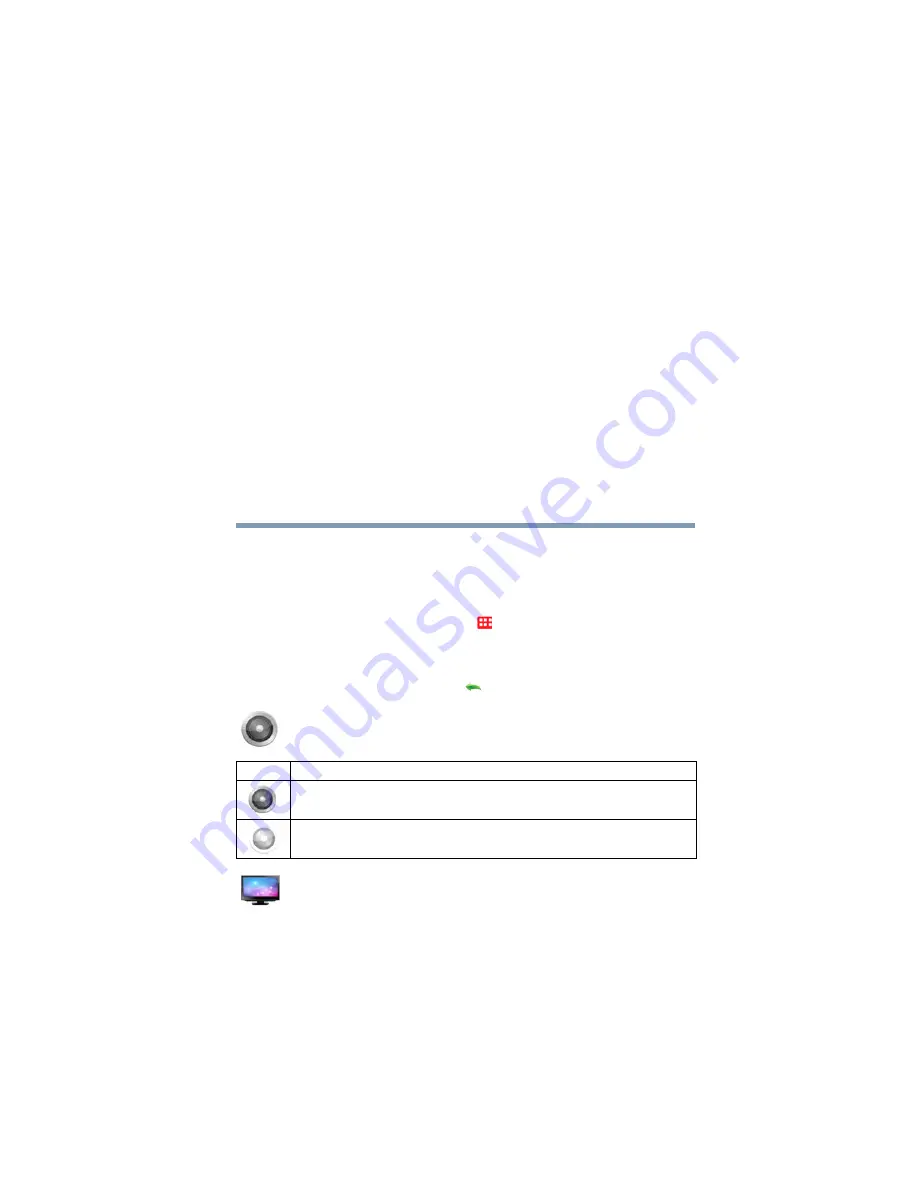
49
Chapter 5
Camcorder Settings
Setup Menu
In order to adjust the menu options, please:
1
Touch the LCD screen to view available options/setting mode.
2
Touch the
Menu options
(
) icon.
3
For each setting, you must touch the icon once to select it and a
second time to activate it.
4
Touch the
Return/Exit
(
)
icon twice, or hold it down to exit.
Menu Sound
You can enable or disable tone and operation sounds
.
TV
Use this function to select the appropriate TV standard for your
area, either NTSC or PAL.
Icon
Description
Enables tone and operation sounds.
Disables tone and operation sounds.
Содержание CAMILEO Z100
Страница 1: ...GMAA00386010 05 12 English Español CAMILEO Z100 User sGuide ...
Страница 70: ...CAMILEO Z100 Manualdelusuario ...






























